Honda Fit: Entering a Destination
 DEST button
DEST button
This section describes how to enter a destination for route guidance.
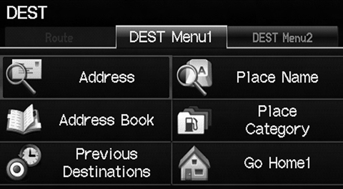
Select an item.
Select DEST Menu 2 to display additional menu entries.

The following items are available:
• Address: Sets a destination by entering an address.
• Address Book: Sets a destination by selecting an address stored in your Address Book.
• Previous Destinations: Sets a destination by selecting a previous destination.
 “Display Menu”,
“Display Menu”,
 “Display Navigation”
“Display Navigation”
If you press the DEST button when en route, the Route Menu screen is displayed.
Prior to departure, you can set areas along your route to avoid.
Certain touchscreen functions are disabled while the vehicle is moving.
• Place Name: Sets a destination by entering a place name.
• Place Category: Sets a destination by selecting a place/landmark.
• Place Phone Number: Sets a destination by entering the phone number of a place/landmark.
• Coordinate: Sets a destination by entering latitude and longitude.
• Intersection: Sets a destination (intersection) by entering two streets.
• Map Input: Sets a destination by scrolling through the map.
• Go Home 1 or 2: Sets your home address as a destination.
- Address
- Address Book
- Previous Destinations
- Place Name
- Place Category
- Place Phone Number
- Coordinate
- Intersection
- Map Input
See also:
Audio System Description
Overview
The audio-navigation unit or audio unit acts as the processor for all
audio functions. To select audio functions, use one of the following inputs:
Audio-navigation unit or a ...
Front Fender Fairing Replacement
NOTE:
Put on gloves to protect your hands.
Take care not to scratch the body.
Remove the front inner fender as needed.
From the wheel arch, remove the clip an ...
