Honda Fit: Address Book
 DEST button
DEST button
► Address Book
Select an address stored in your address book to use as the destination.
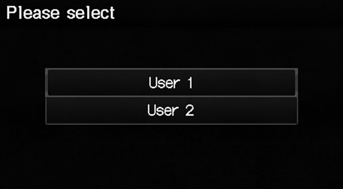
1. Select your user name.
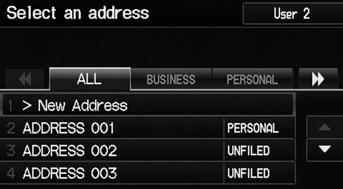
2. Select your destination from the list.
3. Set the route to your destination.
► Select  or
or
 to display only
to display only
the entries in a category: ALL,
BUSINESS, PERSONAL, or other
categories you have created.
If you have PIN-protected your address book, enter your PIN when prompted. Select OK. PINs are optional.
You can select New Address on the Select an address screen to add an entry to the address book.
To switch the list between User 1 or User 2, select the user name on the top right of the screen.
See also:
Driveshaft Installatio
NOTE: Before starting installation, make sure the mating surfaces of the
joint and the splined section are clean.
Apply about 5 g (0.18 oz) moly 60 paste (P/N 08734-0001) to the contact
ar ...
Going Home
1 Press the DEST button.
2 Select Go Home 1.
Alternatively, you can say “Go
Home” from any screen. Your home
address is displayed on the Calculate
Route screen.
3 Select Set as Dest.
& ...
Fuel Information
■ Fuel recomme
Unleaded gasoline, pump octane number 87 or higher
Use of lower octane gasoline can cause a persistent, heavy metallic knocking
noise
that can lead to engine damage.
■ ...
