Honda Fit: Audio Screen Control
 AUDIO button (in USB mode)
AUDIO button (in USB mode)
Control the audio screen through the navigation system.
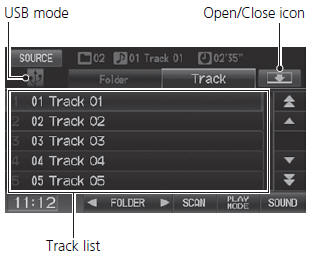
Select a track.
Select the Folder tab to display the folder list.
The following items are available:
• FOLDER
: Select  or
or
 to select a folder.
to select a folder.
• SCAN
:
 Scan Track
Scan Track
: Scans all tracks
in the current folder in the order they were
stored and plays a 10-second sample. Select Stop to stop scanning and play the
current selection.
 Scan Folder
Scan Folder
: Scans the first
track in each folder on the USB flash drive and
plays a 10-second sample. Select Stop to stop scanning and play the current
selection.
• PLAY MODE:
 Random All: Plays all tracks on the
Random All: Plays all tracks on the
USB flash drive in random order.
 Random in Folder: Plays all tracks
Random in Folder: Plays all tracks
in the current folder in random order.
 Repeat 1 Track: Repeats the current
Repeat 1 Track: Repeats the current
track.
 Repeat 1 Folder: Repeats all tracks
Repeat 1 Folder: Repeats all tracks
in the current folder.
• SOUND
: Displays the sound preferences screen.
• SOURCE
: Changes the source mode.
• Open/Close icon:
Displays/hides the detail information.
To stop repeat- or random-play, select the current play mode button again.
See also:
Steering Wheel Installation
SRS components are located in this area.
Review the SRS component locations, and the
precautions and procedures before doing
repairs or service.
Before installing the steering ...
Shifter Input and Linkage
Paddle Shifter (Downshift Switch) Replacement (A/T)
SRS components are located in this area. Review the SRS component locations
and the precautions and procedures before doi ...
Front Seat-Back Cover/Pad Replacement (Part - 3)
Driver's seat: Pull out the side airbag harness (A) through the harness
holes (B) in the seat-back pad (C) and the seat-back cover (D).
@font-face{font- ...
