Honda Fit: Playing a USB Flash Drive
■Connecting a USB Flash Drive
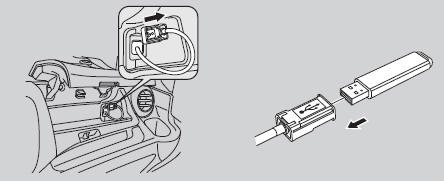
1. Unclip the USB connector in the center console and loosen the adapter cable.
2. Install the USB flash drive to the USB connector.
• Do not use an extension cable with the USB adapter cable.
• Do not connect the USB flash drive using a hub.
• Do not use a device such as a card reader or hard disk drive, as the device or your tracks may be damaged.
• We recommend backing up your data before using the device in your vehicle.
■USB Flash Drives
Use a recommended USB flash drive of 256 MB or higher.
Some digital audio players may not be compatible.
Some USB flash drives (e.g., a device with security lockout) may not work.
Some software files may not allow for audio play or text data display.
Some versions of M, WMA, or AAC formats may be unsupported.
See also:
Cellular Phone Commands
The system accepts these commands only
on the PHONE screen.
Redial
Call History
Phonebook
Dial
Phone Setup
Phone Menu
Speed Dial 1
Speed Dial 2
More Speed Dial Lists
These commands can be m ...
Break-in Period
Help assure your vehicle’s future reliability and performance by paying extra
attention to how you drive during the first 600 miles (1,000 km).
During this period:
• Avoid full-throttle starts ...
A FewWordsAbout Safety
Your safety, and the safety of others, is very important. And operating this
vehicle safely is an important responsibility.
To help you make informed decisions about safety, we have provided operat ...
