Honda Fit: Previous Destinations
 DEST button
DEST button
► Previous Destinations
Select an address from a list of your 50 most recent destinations to use as the destination. The list is displayed with the most recent destination at the top.
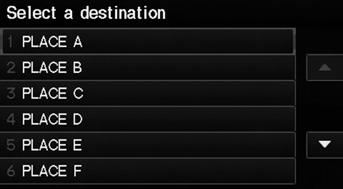
1. Select a destination from the list.
2. Set the route to your destination.
Your home addresses and addresses stored in your address book are not added to the list of previous destinations.
You can delete unwanted previous destinations from the list.
See also:
Synchro Sleeve and Hub Inspection and Reassembly (M/T)
Inspect gear teeth on all synchro hubs and the synchro sleeves for
rounded off corners, which indicate wear.
Install each synchro hub (A) in its mating synchro sleeve (B), and che ...
Breather Line and Suction Line Inspection (Page-1)
Special Tools Required
Fuel Pressure Gauge Attachment Set 07AAJ-S6MA150
Vacuum Pump/Gauge, 0-30 inHg Snap-on YA4000A or equivalent, commercially
available
Vacuum/Pressure Gauge, 0-4 inHg 07 ...
Dust and Pollen Filter Replacement
Open the glove box. Remove the glove box stop on each side, then
let the glove box hang down.
Pull the dust and pollen filter assembly (A) out from the blower unit.
...
