Honda Fit: Coordinate
 DEST button
DEST button
►DEST Menu 2►Coordinate
Specify a location using latitude and longitude map coordinates.
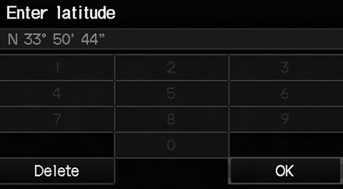
1. Enter the latitude. Select OK.
2. Enter the longitude. Select OK.
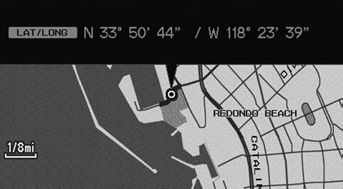
3. Scroll the map to position the cursor over your desired destination, adjusting the map scale as necessary. Press the ENTER button.
► If the address is not the desired location, scroll to another location and try again.
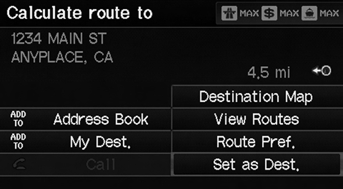
4. Press the ENTER button again to display the route calculation menu.
5. Select Set as Dest.
Latitude and longitude must be entered up to the seconds’ value.
A yellow box (shown at scales above 1/4 mile) denotes the area that can be viewed when you press the ENTER button on the current map.
Information icons are displayed at scales from 1 mile to 1/4 mile. Place/landmark icons are displayed at 1/8 mile or less. Roads are displayed at 1/4 mile or less.
If you select multiple icons within the cursor radius, you are prompted to select one of the items from a list.
See also:
Transmission Housing Bearing Installation (A/T)
Special Tools Required
Bearing Driver Attachment, 72 x 75 mm 07746-0010600
Bearing Driver Attachment, 78 x 80 mm 07NAD-PX40100
Bearing Driver Attachment, 62 x 68 mm 07746-0010500
Driver Handle ...
Adding Engine Oil
1. Unscrew and remove the engine oil fill cap.
2. Add oil slowly.
3. Reinstall the engine oil fill cap, and tighten
it securely.
4. Wait for three minutes and recheck the
engine oil dipstick.
...
Features
Audio System
For navigation system operation
See Navigation System Manual
...
