Honda Fit: Audio System Basic Operation
To use the audio system function, the ignition switch must be in ACCESSORY
 or
or
ON  .
.
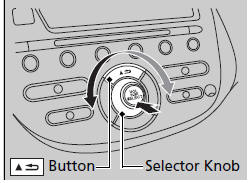
Use the selector knob to access some audio functions.
Selector knob: Rotate left or right to scroll
through the available choices. Press 
to set
your selection.
 button: Press to go back to the
button: Press to go back to the
previous
display.
These indications are used to show how to operate the selector knob.
Rotate  to select.
to select.
Press  to enter.
to enter.
See also:
Fog Lights*
When the low beam headlights are on, turn
the fog light switch on to use the fog lights.
When the fog lights are on, the indicator in the
instrument panel will be on. ...
Spark Plug Inspection
Remove the ignition coils and the spark plugs.
Inspect the electrodes and the ceramic insulator:
Burned or worn electrodes may be caused by these conditions:
...
Ignition Coil and Spark Plug Removal/Installation
Remove the under-cowl panel.
Disconnect the ignition coil connectors (A), then remove the ignition
coils (B).
Remove the spark plugs, and inspect them.
...
