Honda Fit: Playing a USB Flash Drive
Your audio system reads and plays sound files on a USB flash drive in either MP3, WMA or AAC*1 format.
Connect your USB flash drive to the USB adapter cable, then press the AUX button.
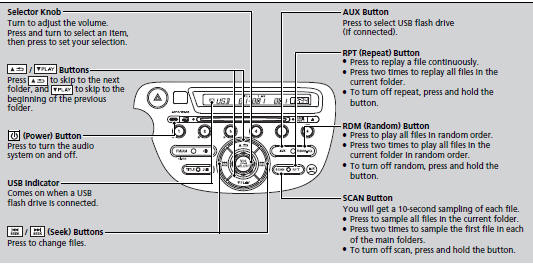
*1:Only AAC format files recorded with iTunes® are playable on this unit.
■How to Select a File from a Folder with the Selector Knob
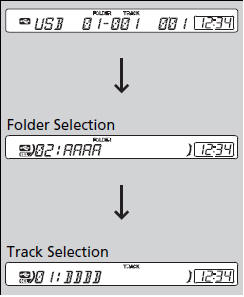
1. Press  to switch the display
to switch the display
to a folder list.
2. Rotate  to select a folder.
to select a folder.
3. Press  to change the display to a
to change the display to a
list of
files in that folder.
4. Rotate  to select a file, then
to select a file, then
press  .
.
Use the recommended USB flash drives.
Files in WMA format protected by digital rights management (DRM) are not played.
The audio system displays UNPLAYABLE FILE, and then skips to the next file.
If there is a problem, you may see an error message on the audio display.
See also:
If the TPMS Indicator Comes
U.S. models
■ Reasons for the indicator to come on
• Comes on when there is a problem with the TPMS.
• If the compact spare is installed, the indicator comes on after driving
for a few ...
About Your Seat Belts
Seat belts are the single most effective safety device because they keep you
connected to the vehicle so that you can take advantage of many built-in safety
features. They also help keep you from be ...
Fuel Line/Quick-Connect Fitting Precautions
The fuel line/quick-connect fittings (A, B, C, D, E, F, G, H, I, J, K and L)
connect the fuel rail (M) to fuel feed hose (N), the fuel feed hose to the fuel
line (O), the fuel feed line (P) to the ...
