Honda Fit: Adjusting the Sound
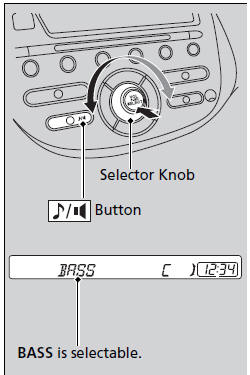
Press the  (sound) button, and
(sound) button, and
rotate 
to adjust the setting.
Each time you press the  button, a
button, a
sound
mode switches as follows.
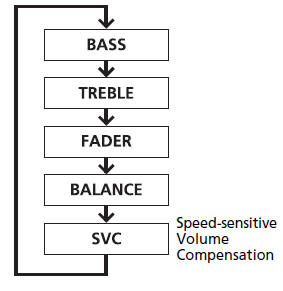
When the adjustment level reaches the center, you will see C in the display.
The SVC has four modes: OFF, LOW, MID, and HIGH.
SVC adjusts the volume level based on the vehicle speed. As you go faster, audio volume increases. As you slow down, audio volume decreases.
See also:
Models with 7 positions AT Shifting
Change the shift position in accordance with your driving needs.
■ Shift lever positions
You cannot turn the ignition switch to LOCK
and
remove the key unless the shift lever is in
.
...
Authorized Manuals
Purchasing Factory Authorized Manuals (U.S. onl
The publications shown below can be purchased from Helm Incorporated. You can
order by phone or online:
• Call Helm Inc. at 1-800-782-4356 (credit ...
Voice Recognition
To achieve optimum voice recognition when using either the navigation voice
control system or Bluetooth® HandsFreeLink®:
• Make sure the correct screen is displayed for the voice command that yo ...
