Honda Fit: Playing an iPod®
Connect the iPod® using your dock connector to the USB adapter cable, then press the AUX button.
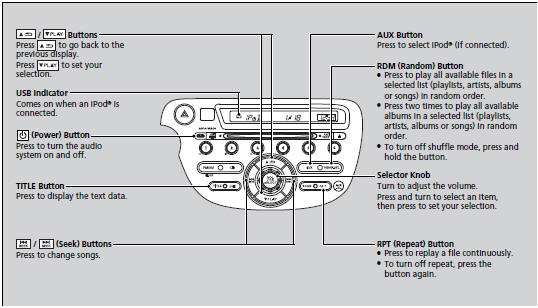
■How to Select a File from the iPod® Menu
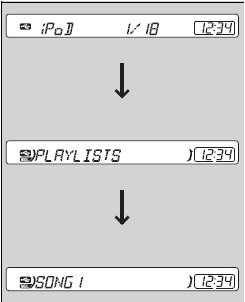
1. Press  to display the iPod®
to display the iPod®
menu.
2. Rotate  to select a menu.
to select a menu.
3. Press  to display the items on
to display the items on
that menu.
4. Rotate  to select an item, then
to select an item, then
press  .
.
Available operating functions vary on models or versions. Some functions may not be available on the vehicle’s audio system.
If there is a problem, you may see an error message on the audio display.
See also:
Rotor Slip Ring Test
Measure the resistance between the slip rings (A):
If the resistance is within the standard, go to step
22.
If the resistance is not within the standard, replace the roto ...
Fog Light Bulbs
When replacing, use the following bulbs.
Fog Light: 55 W (H11)
1. Pry on the edge of the cover using a flat-tip
screwdriver to remove the cover.
► Wrap the flat-tip screwdriver with a cl ...
Audio Screen Control
AUDIO button (in DISC mode)
Control the audio system through the navigation screen.
Select a track.
► Select the Folder tab to display the
list of folders on M/WMA/AAC
discs having a f ...
