Honda Fit: Playing an iPod®
■Connecting an iPod®
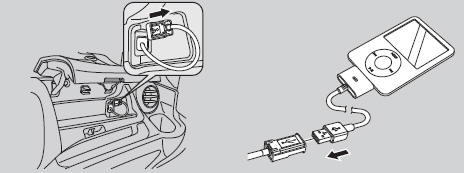
1. Unclip the USB connector in the center console and loosen the adapter cable.
2. Install the iPod® dock connector to the USB connector.
• Do not use an extension cable with the USB adapter cable.
• Do not connect the iPod® using a hub.
• Do not use a device such as a card reader or hard disk drive, as the device or your tracks may be damaged.
• We recommend backing up your data before using the device in your vehicle.
• Displayed messages may vary depending on the device model and software version.
Your audio system may not work with all software versions of these devices.
If the audio system does not recognize the iPod®, try reconnecting it a few times or reboot the device.
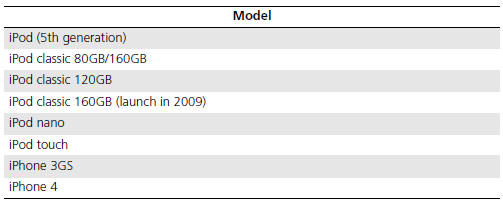
See also:
Countershaft Disassembly (M/T)
NOTE: Refer to the Exploded View in the countershaft reassembly, as needed,
when removing components pressed onto the countershaft.
Securely clamp the countershaft assembly in a bench vise wi ...
Entering a Destination
DEST button
This section describes how to enter a destination for route guidance.
Select an item.
Select DEST Menu 2 to display
additional menu entries.
The following items are avail ...
Hands Free Link Control Unit Input Test/Replacement
With navigation
Remove the driver's dashboard undercover.
Disconnect the 32P connector (A) from the HandsFreeLink control unit (B).
Inspect the connector and so ...
