Honda Fit: Audio Screen Control
 AUDIO button (in iPod® mode)
AUDIO button (in iPod® mode)
Control the audio screen through the navigation system.
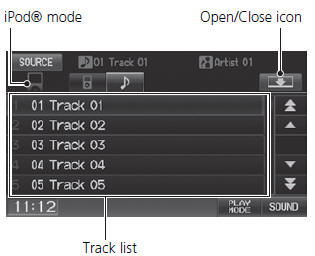
Select a track.
Select the menu tab to change songs in the track list.
The following items are available:
• PLAY
MODE
 Shuffle All: Plays all tracks in
Shuffle All: Plays all tracks in
the track list in random order.
 Shuffle Album: Plays all tracks in
Shuffle Album: Plays all tracks in
the track list in random order by albums.
Each song in an album is played in the right order and only the order of albums is randomized.
 Repeat 1 Track: Repeats the current
Repeat 1 Track: Repeats the current
track.
• SOUND
: Displays the sound preferences screen.
• SOURCE
: Changes the source mode.
• Open/Close icon:
Displays/hides the detailed information.
To stop repeat- or shuffle-play, select the current play mode button again.
See also:
Transmission End Cover Park Lever Stop Inspection and Adjustment (A/T)
Set the park lever in the P position.
Measure the center-to-center distance (A) between the park pawl shaft (B)
and the park lever roller pin (C).
Sta ...
Installation
Hold the gearbox housing using a C-clamp (A) and wooden blocks (B) to a
workbench as shown. Do not clamp the cylinder part of the gearbox housing in
a vise.
...
Audio Screen Control
AUDIO button (in USB mode)
Control the audio screen through the navigation system.
Select a track.
Select the Folder tab to display the
folder list.
The following items are available:
...
