Honda Fit: Searching for Music
 AUDIO button (in iPod® mode)
AUDIO button (in iPod® mode)
Search for music using the iPod® menu.

1. Select the menu tab.
2. Select a search category (e.g., Album).
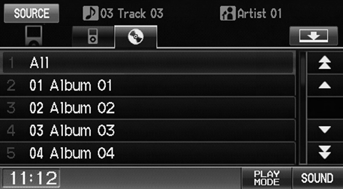
3. Select an item.
► The selection begins playing.
The order of the track list displayed if you select ŌĆ£AllŌĆØ on the iPod┬« menu varies depending on the iPod┬« model and software.
Back to Current Track
: Displays the current track at the top of the list.
See also:
Driver's Seat Position Sensor Operation Check
Check the driver's seat position sensor after the driver's seat position
sensor replacement.
Make sure the driver's seat is all the way forward position.
Make sure the ...
Instrument Panel
* : If equipped ...
Resolving Problems
If you run into a specific issue that you
cannot resolve, consult the following help
resources:
ŌĆó For navigation system issues:
There are also FAQs available online at
automobiles.honda.com.
Ō ...
