Honda Fit: Using Voice Control
When you see  in this manual,
in this manual,
voice commands are available for
that feature.
►Say the letter, number, or symbol (e.g., say
If a voice command is not recognized, a list is displayed with
possible options. On list screens: ►Say the number of the list item (e.g., say
► Say d “Up” or
►Say d “Down” or Find Nearest Place Multiplex Integrated Control System Description Installation “A”).
“A”).
Use spelling assist (e.g., say 
“Alpha” to enter the letter “A” or
 “Hyphen” to enter a hyphen).
“Hyphen” to enter a hyphen).
The system beeps if you say an unavailable (grayed out) letter or
number.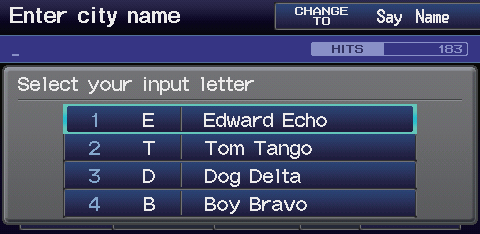
 “Five” to select item
“Five” to select item
5). “Previous” to
“Previous” to
scroll up one page. “Next” to scroll
“Next” to scroll
down one page.See also:
MAP MENU (on map)
►Find Nearest…
Search for the nearest place/landmark on the map screen and set it as your
destination.
1. Select Find Nearest….
2. Select a category type.
3. Selec ...
Body Controller Area Network (B-CAN) and Fast Controller
Area Network (F-CAN)
The body controller area network (B-CAN) and the fast controller area network
(F-CAN) share information between ...
Install the damper rubber mount (A) onto the damper unit. Position the
damper assembly (B) between the body and the axle beam.
NOTE: Be careful not to damage the body.
...
