Honda Fit: Playing a CD
Your audio system supports audio CDs, CD-Rs, and CD-RWs in either MP3 or WMA format. With the CD loaded, press the CD button.
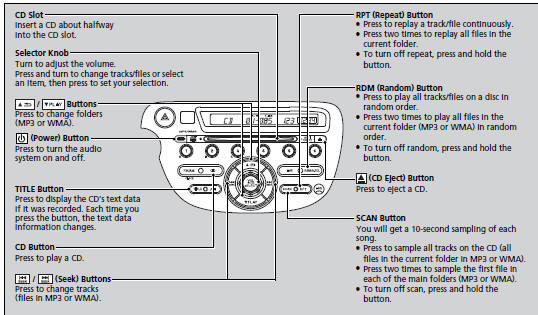
■How to Select a File from a Folder with the Selector Knob (MP3/WMA)
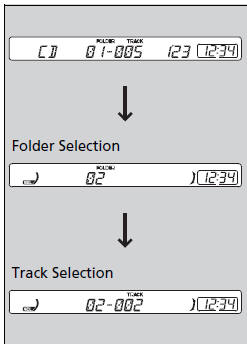
1. Press  to switch the display
to switch the display
to a folder list.
2. Rotate  to select a folder.
to select a folder.
3. Press  to change the display to a
to change the display to a
list of
files in that folder.
4. Rotate  to select a file, then
to select a file, then
press  .
.
NOTICE
Do not use CDs with adhesive labels. The label can cause the CD to jam in the unit.
WMA files protected by digital rights management (DRM) cannot be played.
The audio system displays UNSUPPORTED, then skips to the next file.
Text data appears on the display under the following
circumstances:
• When you select a new folder, file, or track.
• When you change the audio mode to CD.
• When you insert a CD.
The display shows up to 31 characters of text data.
Press and hold the TITLE button to see additional
characters. indicates that the text
indicates that the text
data continues.
The display goes back to the previous screen if you press and hold the button again.
If you eject the CD but do not remove it from the slot, the system reloads the CD automatically after several seconds.
See also:
Shift Cable Adjustment (A/T)
Remove the center console.
Shift the transmission to N.
Remove the nut securing the shift cable end.
Rotate the socket holder (A) on the shift cable ( ...
Inspection
Install the nut on the damper shaft end, and set the socket wrench and
T-handle on the nut.
Compress the damper assembly by hand, and check for smooth operation
through a full ...
Ignition Switch
The ignition switch has four positions: LOCK (0), ACCESSORY (I), ON (II), and
START (III).
LOCK (0) - You can insert or remove the key only in this position.
To turn the key, push it in slightly ...
