Honda Fit: Making a Call
Make calls by entering a number or using the imported phonebook, call history, or speed dial entries.
You can control the HFL system using voice commands.
When you say  “Call by number”
“Call by number”
or  “Dial
“Dial
by voice tag” on most screens, the following
screen appears:
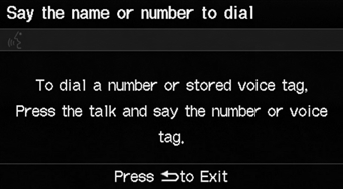
Say the phone number or the voice tag (e.g.,

“John Smith”), followed by  “Dial.”
“Dial.”
Only one phone can be used with HFL at a time.
When there are more than two paired phones in the vehicle, the first paired phone the system finds is automatically linked.
See also:
Vehicle Identification Number (VIN)
Your vehicle has a 17-digit vehicle identification number (VIN) used to
register your
vehicle for warranty purposes, and for licensing and insuring your vehicle. See
the
image below for the VIN ...
Changing a Flat Tire
If a tire goes flat while driving, grasp the steering wheel firmly, and brake
gradually
to reduce speed. Then, stop in a safe place. Replace the flat tire with a
compact
spare tire. Go to a deal ...
Reset Factory Default Settings
INFO button
► Setup ►Other
►Reset Factory Default
Reset all the settings on the Setup screens to their factory defaults.
Select Yes.
The following settings are reset:
• Br ...
