Honda Fit: Using Speed Dial
 PHONE button
PHONE button
► Speed Dial 1 or Speed Dial 2
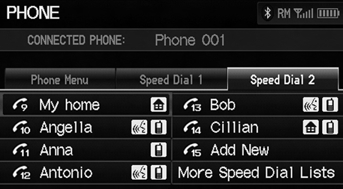
1. Select a speed dial entry.
2. Select Call to begin dialing.
To make a call using speed dial, you need to create speed dial entries.
More Speed Dial Lists
You can make a call by using more speed dials on the other phones.
1. Select another paired phone in the list.
2. Select a speed dial entry.
3. Select Call to begin dialing.
If the other phone is PIN-protected, enter the PIN when prompted. Select OK. PINs are optional.
See also:
Engine Block Drain Bolt/Sealing Bolt Installation
NOTE:
When installing the drain bolt (A), always use a new washer.
When installing the sealing bolt(s) (B), always use a new bolt(s) and
washer(s) (C).
...
Pressure Plate Inspection and Removal
Remove the transmission.
Check the evenness of the height of the diaphragm spring fingers using
the clutch alignment disc (A), clutch alignment shaft (B), remover handle
(C ...
Personal Information
INFO button
► Setup
►Personal Information
Use the personal information menu to select and set your address books, home
addresses, and PINs. You can also delete unwanted destinations ...
