Honda Fit: Personal Information
 INFO button
INFO button
► Setup
►Personal Information
Use the personal information menu to select and set your address books, home addresses, and PINs. You can also delete unwanted destinations from the list of previously routed destinations.
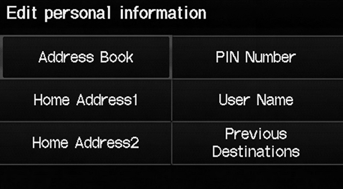
Select an item.
The following items are available:
• Address Book: Stores new addresses or edits your address book.
• Home Address 1: Sets or edits your home address.
• Home Address 2: Sets or edits another home address.
• PIN Number: Sets or changes your PIN.
• User Name: Sets or changes your user name.
• Previous Destinations: Deletes the destination history.
Personal information cannot be backed up or moved to another navigation system.
See also:
Side Vent
Click here for an interactive version of this procedure (driver's,
passenger's).
NOTE: Take care not to scratch the dashboard or its related parts.
Pull the upper portion (A) of the s ...
Towing Your Vehicle Behind a Motorhome
Your vehicle can be towed behind a motorhome at legal highway speeds up to 65
mph (100 km/h). Do not exceed 65 mph (100 km/h).
Otherwise, severe transmission damage will occur.
When purchasing a t ...
Voice Control Switch Replacement (With Navigation)
SRS components are located in this area.
Review the SRS component location, and the
precautions and procedures in the SRS section before
doing repairs or service.
Remove the ...
