Honda Fit: User Name
 INFO button
INFO button
► Setup
►Personal Information►User Name
Change the user name (“User 1” or “User 2”) to your desired name.
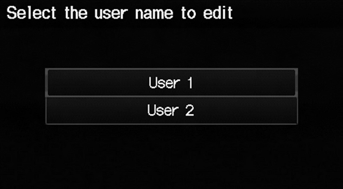
1. Select the name to change.
2. Enter a name. Select OK.
See also:
Brake System
Parking Brake
Use the parking brake to keep the vehicle stationary when parking.
To apply:
Pull the lever fully up without pressing the
release button.
To release:
1. Pull the lever slightly ...
Registering a Voice Tag to a Speed Dial Entry
PHONE button
► Speed Dial 1 or Speed Dial 2
1. Select a speed dial entry.
2. Select Edit Speed Dial.
3. Select Voice Tag.
4. Follow the prompt to enter a voice
tag.
Voice tags allow ...
Temporarily Repairing a Flat Tire
Canadian models with automatic transmission
If the tire has a large cut or is otherwise severely damaged, you will need
to have the
vehicle towed. If the tire only has a small puncture, from a nai ...
