Honda Fit: Previous Destinations
 INFO button
INFO button
► Setup
►Personal Information►Previous Destinations
The navigation system maintains a list of your previously routed destinations as a shortcut for entering the same destination in the future. You can delete some or all of your previous destinations from the list.
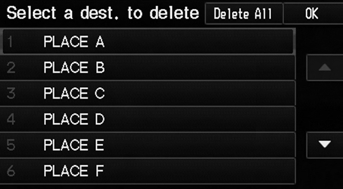
1. Select the destination to delete.
► Repeat the procedure as necessary.
► Items to be deleted are indicated with a trash icon.
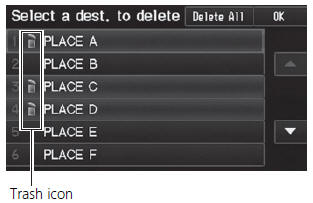
2. Select OK to delete the selected destinations.
Up to 50 destinations can be stored.
The list of previous destinations is shared with User 1 and User 2. For example, if User 1 deletes some previous destinations, they are deleted for User 2 as well.
To cancel the selection of a previous destination, select the destination again.
Selecting Delete All allows you to delete all destinations.
See also:
Power Windows
Turn the ignition switch to the ON (II) position to raise or lower any window.
To open the window, push the switch down and hold it. Release the switch when you
want to stop the window. To close ...
Throttle Body Removal/Installation
caution
Do not insert your fingers into the installed throttle body when you
turn the ignition switch to ON (II) or while the ignition switch is in
ON (II). If you d ...
Pilot Bearing Replacement
Remove the crankshaft pilot bearing (A) using the remover weight (B), and
the 15 mm bearing remover shaft set (C).
Install a new pilot bearing (A) into the crankshaft using th ...
