Honda Fit: Home Addresses
 INFO button
INFO button
► Setup
►Personal Information►Home Address 1 or Home
Address 2
Set two home addresses that you frequently use.
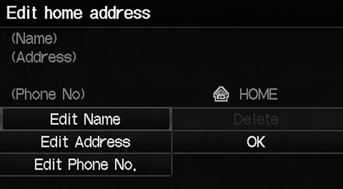
1. Edit the name, address, and phone number the same way as an address in the address book.
2. Select OK.
If you have PIN-protected your home addresses, enter your PIN when prompted. Select OK. PINs are optional.
If your home street is not in the system database, park on the nearest verified street to your home.
When entering the “Address” field, select Current Position to use your current location as the home address.
You can delete a home address if necessary.
Select Delete. Select Yes.
When you transfer the vehicle to a third party, delete all home addresses.
The home icon is shown on the map screen on 5 mile or less map scales.
See also:
Manual Transmission
Release the parking brake.
Shift the transmission to neutral.
Leave the ignition switch in ACCESSORY (I) so the steering wheel does not
lock.
Make sure all accessories ar ...
Technical Information
The diagrams in this section give you the dimensions and capacities of your vehicle
and the locations of the identification numbers. It also includes information you
should know about your vehicle ...
Shift Fork Disassembly/Reassembly (M/T)
NOTE: Prior to reassembling, clean all the parts in solvent, dry them, and
apply MTF to all contact surfaces.
...
