Honda Fit: Using the Phonebook
 PHONE button
PHONE button
► Phonebook
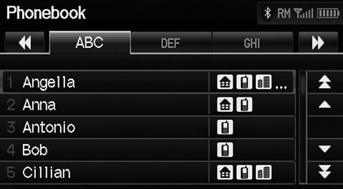
1. Select a name.
Select alphabetical tabs to display the entries in the group.
2. Select a number.
3. Select Call to begin dialing.
Up to three icons are displayed for each phonebook entry. If there are more than three numbers for an entry, “…” is displayed.
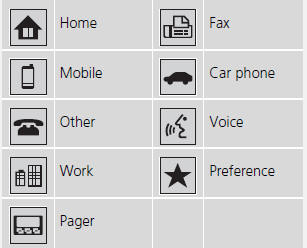
This feature is not available on all phones.
See also:
Exploded view
@font-face{font-family:
"Honda_SymbolMarkeng";src:url(/statics/ho_prod_2/txt/Honda_SymbolMark_enu3.txt);}@font-face{font-family:
"Honda_Special_Symbols";src:url(/sta ...
Protecting Larger Children
Checking Seat Belt Fit
To determine if a lap/shoulder belt properly fits a child, have the child put
on the seat belt, then ask yourself:
1. Does the child sit all the way back against the seat? ...
Floor Mats
If you remove a floor mat, make sure to re-anchor it when you put it back in
your vehicle.
A non-Honda floor mat may not fit your vehicle properly. This could prevent the
proper operation of th ...
