Honda Fit: Pairing a Phone
 PHONE button
PHONE button
When no Bluetooth-compatible phone has ever been paired to the system, the following screen appears:
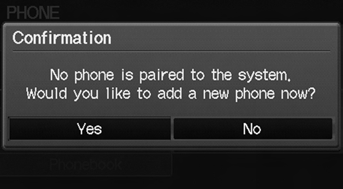
1. Select Yes.
2. Put your cell phone in “Discovery” or “Search” mode.
3. Select OK.
The system begins to search for your phone.
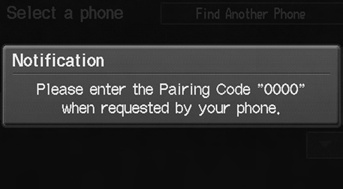
4. Select your phone in the list.
► Select Find Another Phone if your phone is not found.
► Refer to your phone manual for instructions on searching for a Bluetooth® device.
5. Enter the 4-digit pairing code on your phone when prompted to complete the pairing process.
Your Bluetooth-compatible phone must be paired to HFL before you can make and receive hands-free calls.
The maximum range between your phone and vehicle is about 30 feet (10 meters).
Phone Pairing Tips
• You cannot pair your phone while the vehicle
is moving.
• Your phone must be in discovery or search
mode when pairing the phone. Refer to your
phone’s manual.
• Up to six phones can be paired.
• Your phone’s battery may drain faster when it is paired to HFL.
• If your phone is not ready for pairing or not found by the system within three minutes, the system will time out and returns to idle.
• The default pairing code “0000” is used unless you change the setting.
Pairing Code
You can change the pairing code setting.
Delete a Phone
You can delete the paired phone.
- Pairing from Phone Setup
- Changing the Pairing Code
- Deleting a Paired Phone
- Changing the Currently Paired Phone
See also:
Playing M/WMA/AAC Discs
AUDIO button (in DISC mode)
► Folder
Change the folder on M/WMA/AAC discs that have tracks stored in a
folder
structure.
1. Select a folder.
► The system displa ...
Power Mirror Actuator Replacement
Removal
Remove these items:
Mirror holder
Power mirror
Record the power mirror connector terminals location and the wire harness
colors. ...
Immobilizer System Description
The vehicle is equipped with a Type VII immobilizer system that disables the
vehicle unless a programmed ignition key is used.
This system consists of a transponder combined with a keyless transmit ...
