Honda Fit: Changing the Currently Paired Phone
 PHONE button
PHONE button
► Phone Setup ► Add/Select a phone
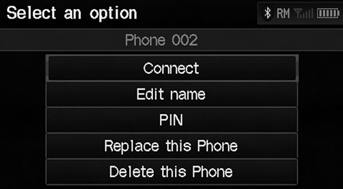
1. Select List under Paired Phone List.
2. Select a phone to connect.
3. Select Connect.
► HFL disconnects the linked phone and starts connecting to another paired phone.
If no other phones are found or paired when trying to switch to another phone, HFL will inform you that the original phone is linked again.
See also:
Tailgate Lock Cylinder Replacement
For Some Models
NOTE: Put on gloves to protect your hands.
Remove the tailgate lower trim panal.
Disconnect the tailgate cylinder rod (A).
NOTE: Check for damaged or stress-wh ...
Rear Door Panel Removal/Installation
Special Tools Required
KTC Trim Tool Set SOJATP2014
Trim Pad Remover Snap-on A 177A or equivalent, commercially available
*Available through the Honda Tool and Equipment Program; call
888-4 ...
Intermediate Shaft Removal (A/T)
Drain the transmission fluid. Reinstall the drain plug with a new sealing
washer.
Remove the right driveshaft.
Remove the shift cable cover (A).
Re ...
