Honda Fit: Deleting a Paired Phone
 PHONE button
PHONE button
► Phone Setup ► Add/Select a phone
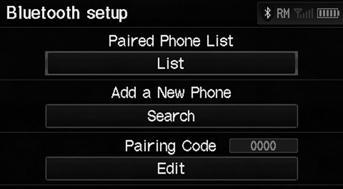
1. Select List under Paired Phone List.
2. Select a phone to delete.
► The Bluetooth® icon indicates the currently linked phone.
When you transfer the vehicle to a third party, delete all paired phones.
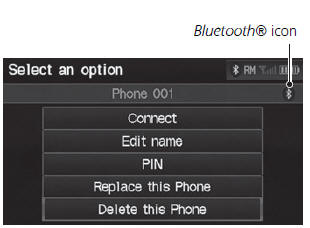
3. Select Delete this Phone.
4. Select Yes.
See also:
Cleaning the Seat Belts
Cleaning the Seat Belts
If your seat belts get dirty, use a soft brush with a mixture of mild soap and
warm water to clean them. Do not use bleach, dye, or cleaning solvents. Let the
belts air- ...
Heating and Cooling
Using Vents, Heating and A/C
■Heating
The heater uses heat from the engine coolant
to warm the air.
1. Adjust the fan speed using the fan control
dial.
2. Select and
.
3. Adjust t ...
Floor Mats
If you remove a floor mat, make sure to re-anchor it when you put it back in
your vehicle.
A non-Honda floor mat may not fit your vehicle properly. This could prevent the
proper operation of th ...
