Honda Fit: Routing & Guidance
 INFO button
INFO button
► Setup ►Other
►Routing & Guidance
Choose various settings that determine the navigation system functionality during route guidance.
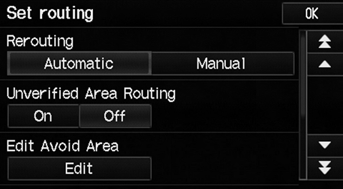
Select an item.
The following items are available:
• Rerouting: Sets the route recalculation to automatic or manual mode.
• Unverified Area Routing: Sets whether you use the route guidance in unverified areas.
• Edit Avoid Area: Specifies areas to avoid when calculating a route.
• Edit Waypoint Search Area: Sets the distance from the route to find waypoints.
• Guidance Mode: Sets whether to display only the map screen or a split
See also:
Roof Molding Replacement
Special Tools Required
KTC Trim Tool Set SOJATP2014
*Available through the Honda Tool and Equipment Program; call 888-424-6857
NOTE:
Take care not to scratch the body.
Take ...
Park Pin Switch Replacement (A/T)
NOTE: The park pin switch is installed in the shift lever bracket base, and
not available separately from the shift lever bracket base; replace the park pin
switch and the shift lever bracket base ...
A/C Refrigerant Oil Replacement (With A/C)
Special Tools Required
Oil Injector Tool Robinair ROB16256, commercially available
*This tool is available through the Honda Tool and Equipment Program; call
888-424-6857
Recommended PA ...
