Honda Fit: Edit Waypoint Search Area
 INFO button
INFO button
► Setup ►Other
►Routing & Guidance►Edit Waypoint
Search Area “Edit”
Select the distance from your highlighted route line (on either side of your route) that the system will search for a waypoint.
You can specify a different search distance for freeways and surface streets.
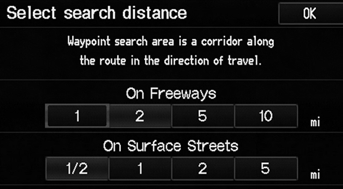
1. Select a search distance.
2. Select OK.
The following options are available:
• On Freeways: 1, 2, 5, or 10 miles can be set. Factory default is 2 miles.
• On Surface Street: 1/2, 1, 2, or 5 miles can be set. Factory default is 1/2 mile.
The search distance does not affect the search
range used for the Find Nearest voice commands
(e.g., say  “Find nearest gas
“Find nearest gas
station”).
See also:
Symbols
...
Find Place Commands
Find nearest (specify place):
Auto service center
ACURA dealers
HONDA dealers
Gas station
Hydrogen station
Auto parts & electronics shop
Auto repair & maintenance shop
Car wash & d ...
Tire Sealant Removal
Canada models with 5-speed A/T
NOTE:
This procedure is only to be used with the temporary tire repair kit.
The tire inflator and temporary repair sealant are used on vehicles
withou ...
