Honda Fit: Registering a Voice Tag to a Speed Dial Entry
 PHONE button
PHONE button
► Speed Dial 1 or Speed Dial 2
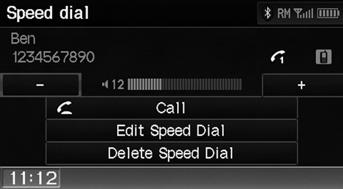
1. Select a speed dial entry.
2. Select Edit Speed Dial.
3. Select Voice Tag.
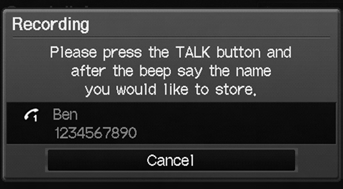
4. Follow the prompt to enter a voice tag.
Voice tags allow you to call speed dial entries
from any screen by saying  “Dial by
“Dial by
voice tag”
and the voice tag, followed by 
“Dial.”
1. Select Delete Speed Dial.
2. Select Yes.
See also:
Additional Information About Your Seat Belts
Seat Belt System Components
Your seat belt system includes lap/ shoulder belts in all five seating positions.
The front seat belts are also equipped with automatic seat belt tensioners.
This syste ...
Adding Waypoints
Add up to four waypoints (pit stops) along the route to your destination.
Waypoints allow you to stop for gas or food, for
example, and then continue on to your
destination.
Press the MAP/GUID ...
Numbers
...
