Honda Fit: Adding Waypoints
Add up to four waypoints (pit stops) along the route to your destination.
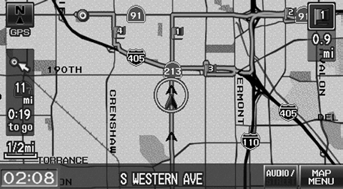
Waypoints allow you to stop for gas or food, for example, and then continue on to your destination.
Press the MAP/GUIDE button to return to the map screen without adding a waypoint at any time.
The search corridor used for adding waypoints can be adjusted.
You can delete waypoints or edit the order of waypoints in the destination list.
Adding Waypoints from the Route Menu
 DEST button (when en route)
DEST button (when en route)
►Waypoint
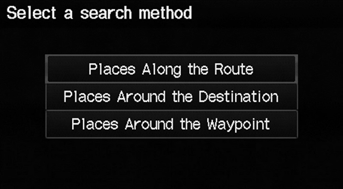
1. Select a search method to add a waypoint.
The following items are available:
• Places Along the Route:
Searches within a “corridor” on either side of the route.
• Places Around the Destination:
Searches in a spiral pattern around the destination.
• Places Around the Waypoint:
Searches in a spiral pattern around the location you select.
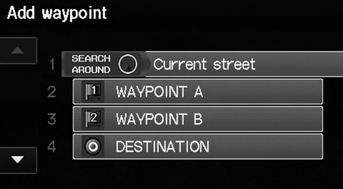
2. Select the location when you select Places Around the Waypoint.
Search method
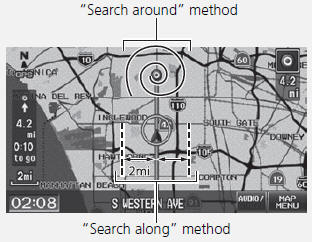
The search corridor used for adding waypoints can be adjusted.

3. Select a waypoint category (e.g., Auto Service).
4. Select a waypoint subcategory (e.g., GAS STATION).

5. Select a place.
► The waypoint is added to the destination list.
► The route is automatically recalculated and displayed on the map screen.
Adding Waypoints from the Calculate Route Screen
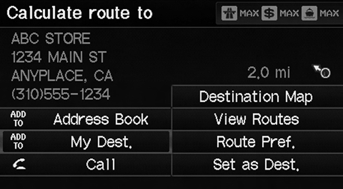
1. Select a new address or location.
2. Select ADD TO My Dest.
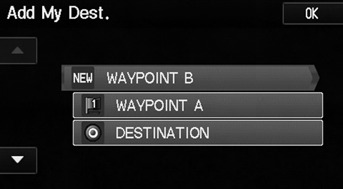
3. Select  or
or
 to select a location
to select a location
in the destination list. Select OK.
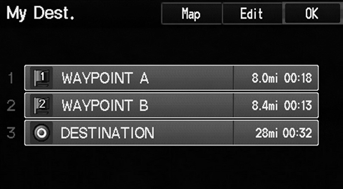
4. Select OK.
► The route is automatically recalculated and displayed on the map screen.
See also:
Special Tools Required
Mainshaft Holder 07GAB-PF50101
Remove the bolts securing the ATF inlet line (D) and ATF filter holder
(E), the line bolt and sealing washers, and remove the ATF inlet line, ATF
hose, ...
PCV Valve Replacement
Remove the harness holder (A).
Disconnect the hose (A).
Remove the PCV valve (B).
Install the parts in the reverse order of removal with a new 14 mm washe ...
Acquiring GPS Information
Depending on the length of time the
power was interrupted, your system may
require GPS initialization.
If initialization is not necessary, the system
proceeds directly to the Startup
Confirmati ...
