Honda Fit: Setting Up Speed Dialing
 PHONE button
PHONE button
► Speed Dial 1 or Speed Dial 2
Create speed dial entries with voice tags for easy calling.
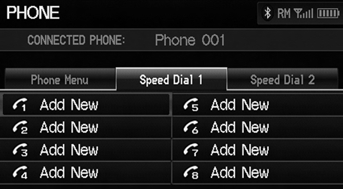
1. Select Add New.
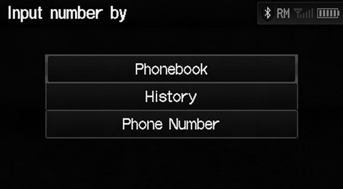
2. Select a number entry option.
3. Select a number.> 4. Select Voice Tag.> Select OK to store the speed dial without a voice tag.> 5. Follow the prompt to enter a voice tag.
The following options are available: • Phonebook
: Adds a number from the imported phonebook.
• History
: Adds a number from the last 20 numbers.
• Phone
Number
: Enters a number manually.
You can control the HFL system using voice commands.
Up to 15 speed dial entries can be stored per phone.
See also:
Spark Plug Inspection
Remove the ignition coils and the spark plugs.
Inspect the electrodes and the ceramic insulator:
Burned or worn electrodes may be caused by these conditions:
...
Paddle Shifter (Downshift Switch) Replacement (A/T)
SRS components are located in this area. Review the SRS component locations
and the precautions and procedures before doing repairs or service.
Remove the steering ...
Editing a Voice Tag
PHONE button
► Speed Dial 1 or Speed Dial 2
1. Select a speed dial entry.
2. Select Edit Speed Dial.
3. Select Voice Tag.
4. Select an item.
The following items are available:
• Pl ...
