Honda Fit: Audio Remote Controls
Steering Wheel Controls
Control basic audio system functions using the controls mounted on the steering wheel.
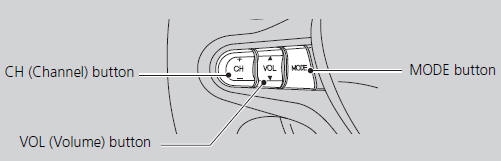
■MODE Button
Cycles through the audio modes as follows:
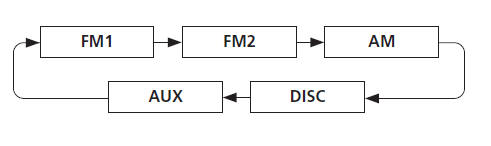
DISC mode appears only when a disc is loaded.
When in AUX mode, the following are operable from the remote audio controls:
• iPod®/USB flash drive connected to the USB
adapter cable
• Bluetooth® Audio (not all phones support this
function)
■VOL (Volume) Button
Adjusts the volume.
• Press the  (Volume) button to
(Volume) button to
increase the volume.
• Press the  (Volume) button to
(Volume) button to
decrease the volume.
■CH (Channel) Button
FM/AM
• Press the  (Channel) button to
(Channel) button to
select the next preset station (channel).
• Press the  (Channel) button to
(Channel) button to
select the previous preset station (channel).
• Press and hold the  or
or
 button to skip to the next or
button to skip to the next or
previous station
(channel) in the frequency.
DISC, iPod®, USB, or Bluetooth® Audio
• Press the  button to skip to the
button to skip to the
next track.
• Press the  button to skip to the
button to skip to the
beginning of the current track. Press the

button again to go to the beginning of the previous track.
• Press and hold the  or
or
 button to skip up or down a folder
button to skip up or down a folder
(DISC/USB).
See also:
Dashboard/Steering Hanger Beam Disassembly/Reassembly (Page-2)
From the front of the dashboard (A), remove the screws.
@font-face{font-family:
"Honda_SymbolMarkeng";src:url(/statics/ho_prod_2/txt/Honda_SymbolMark_ ...
Multiplex Integrated Control System Description
Body Controller Area Network (B-CAN) and Fast Controller
Area Network (F-CAN)
The body controller area network (B-CAN) and the fast controller area network
(F-CAN) share information between ...
Windshield Washers
Check the fluid level in the windshield washer reservoir at least monthly during
normal use.
Check the fluid level by removing the cap and looking at the level gauge
On Canadian models: The low ...
