Honda Fit: Secondary Shaft 2nd Gear Axial Clearance Inspection (A/T)
-
Install the thrust needle bearing (A), the needle bearing (B), 2nd gear (C), the thrust needle bearing (D), the 43 x 54.5 mm thrust washer (E), the 39 mm cotters (F), and the cotter retainer (G) on the secondary shaft (H), then secure them with the snap ring (I).
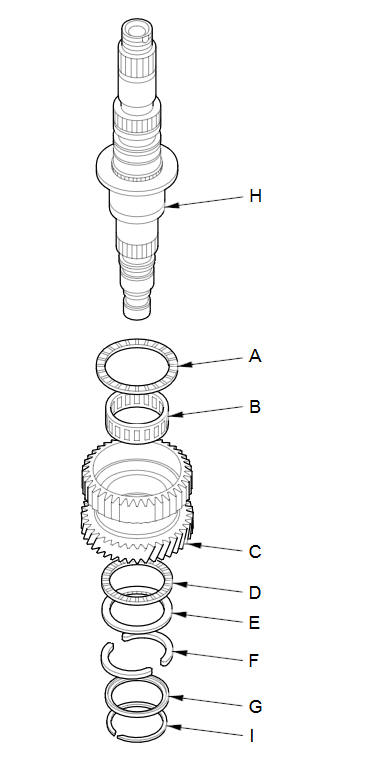
-
Set the dial indicator (A) on 2nd gear (B).
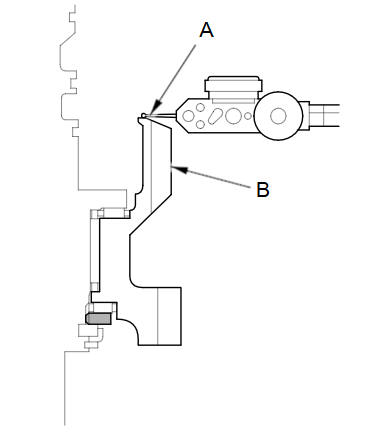
-
Lift 2nd gear (A) up while holding the secondary shaft (B), and use the dial indicator (C) to read the 2nd gear axial clearance.
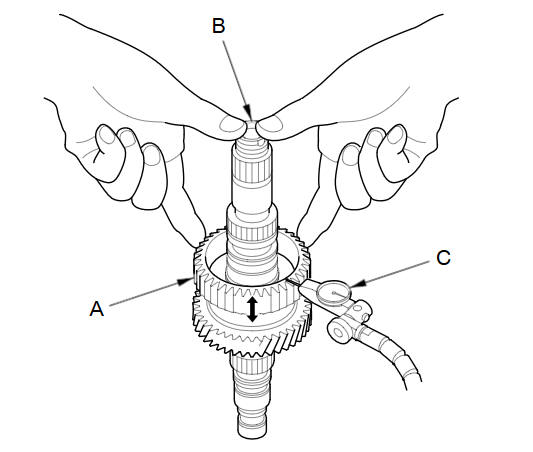
-
Measure the 2nd gear axial clearance in at least three places while turning 2nd gear. Use the average as the actual clearance.
Standard:
0.04пјЌ0.12 mm (0.002пјЌ0.005 in)
-
If the clearance is out of standard, remove the 43 x 54.5 mm thrust washer and measure its thickness.
-
Select and install a new thrust washer, then recheck.
THRUST WASHER, 43 x 54.5 mm
No.
Thickness
1
2.900 mm (0.114 in)
2
2.925 mm (0.115 in)
3
2.950 mm (0.116 in)
4
2.975 mm (0.117 in)
5
3.000 mm (0.118 in)
6
3.025 mm (0.119 in)
7
3.050 mm (0.120 in)
8
3.075 mm (0.121 in)
9
3.100 mm (0.122 in)
10
3.125 mm (0.123 in)
11
3.150 mm (0.124 in)
12
3.175 mm (0.125 in)
13
3.200 mm (0.126 in)
-
After replacing the thrust washer, make sure the clearance is within standard.
-
Disassemble the installed parts from the secondary shaft.
See also:
Selecting iPod® Mode
1. Connect the iPod® to the USB
adapter cable in the center console.
2. Press the CD/AUX button until you
get to iPod® mode.
3. Select AUDIO/STREET until
AUDIO is highlighted in blue.
` ...
Low Oil Pressure Indicator
This indicator should never come on when the engine is running. If it starts
flashing or stays on, the oil pressure has dropped very low or lost pressure. Serious
engine damage is possible, and ...
Auxiliary Input Jack
Use the jack to connect standard audio devices.
1. Open the AUX cover.
2. Connect a standard audio device to the
input jack using a 1/8 inch (3.5 mm) stereo
miniplug.
► The audio system a ...
