Honda Fit: Playing a USB Flash Drive
■Connecting a USB Flash Drive
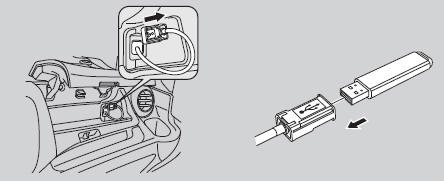
1. Unclip the USB connector in the center console and loosen the adapter cable.
2. Install the USB flash drive to the USB connector.
• Do not use an extension cable with the USB adapter cable.
• Do not connect the USB flash drive using a hub.
• Do not use a device such as a card reader or hard disk drive, as the device or your tracks may be damaged.
• We recommend backing up your data before using the device in your vehicle.
■USB Flash Drives
Use a recommended USB flash drive of 256 MB or higher.
Some digital audio players may not be compatible.
Some USB flash drives (e.g., a device with security lockout) may not work.
Some software files may not allow for audio play or text data display.
Some versions of M, WMA, or AAC formats may be unsupported.
See also:
Audio Screen Control
AUDIO button (in BT mode)
Control the audio screen through the navigation system.
Select an item.
The following items are available:
• GROUP: Select or
to select a playlist, album, genre ...
Resuming Your Trip
Stop your vehicle en route (e.g., to rest, stop for gas, etc.), and then
continue on
your route.
If you did not complete your route, the Continue Trip screen is displayed when
you
restart you ...
Rear Seat Belt Replacement
Rear Seat Belt
NOTE:
Check the rear seat belts for damage, and replace them
if necessary.
Remove these items:
Rear door inner seal, as needed
Tailgate weatherst ...
