Honda Fit: Playing Tracks in Folders
 AUDIO button (in USB mode)
AUDIO button (in USB mode)
►Folder
Change the folder if the tracks are stored in a folder structure.
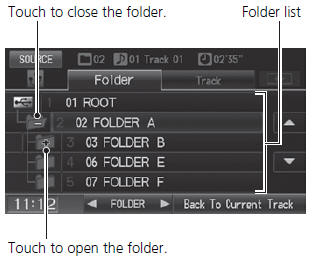
1. Select a folder.
► The system displays the track list.
2. Select a track.
► The system begins playing the selected track.
Folder List
• Any music tracks not in a folder are automatically added to a “ROOT” folder, which is displayed at the top of the Folder List.
• If the root folder has additional folders in a lower layer, they are listed on the screen.
Back to Current Track
: Displays the current track at the top of the list.
See also:
Bluetooth® HandsFreeLink®
This section describes how to operate Bluetooth® HandsFreeLink®. You
can place and receive phone calls using your vehicle’s audio system
without handling your cell phone.
PHONE button
Select ...
Removal
NOTE: Do not allow dust, dirt, or other foreign materials to enter the
steering gearbox.
Remove the steering gearbox.
Remove both tie-rod ends from the rack ends.
R ...
Mainshaft Assembly Clearance Inspection (M/T)
NOTE: If replacement is required, always replace the synchro sleeve and the
synchro hub as a set.
Support the bearing inner race with an appropriate size socket (A), and
push down on the m ...
