Honda Fit: Audio Screen Control
 AUDIO button (in USB mode)
AUDIO button (in USB mode)
Control the audio screen through the navigation system.
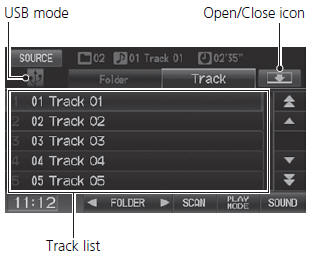
Select a track.
Select the Folder tab to display the folder list.
The following items are available:
• FOLDER
: Select  or
or
 to select a folder.
to select a folder.
• SCAN
:
 Scan Track
Scan Track
: Scans all tracks
in the current folder in the order they were
stored and plays a 10-second sample. Select Stop to stop scanning and play the
current selection.
 Scan Folder
Scan Folder
: Scans the first
track in each folder on the USB flash drive and
plays a 10-second sample. Select Stop to stop scanning and play the current
selection.
• PLAY MODE:
 Random All: Plays all tracks on the
Random All: Plays all tracks on the
USB flash drive in random order.
 Random in Folder: Plays all tracks
Random in Folder: Plays all tracks
in the current folder in random order.
 Repeat 1 Track: Repeats the current
Repeat 1 Track: Repeats the current
track.
 Repeat 1 Folder: Repeats all tracks
Repeat 1 Folder: Repeats all tracks
in the current folder.
• SOUND
: Displays the sound preferences screen.
• SOURCE
: Changes the source mode.
• Open/Close icon:
Displays/hides the detail information.
To stop repeat- or random-play, select the current play mode button again.
See also:
Driveshaft Removal
Special Tools Required
Ball Joint Remover, 28 mm 07MAC-SL0A202
Ball Joint Thread Protector, 14 mm 071AF-S3VA000
Raise and support the vehicle.
Remove the front wheel.
...
Front Passenger's Weight Sensor Replacement (Part-2)
When tightening the TORX nuts (A), begin with ?, and tighten them in a
crisscross pattern in two or more steps.
@font-face{font-family:
"Honda_SymbolMarke ...
Water Pump Inspection
Remove the right front wheel.
Remove the splash shield.
Loosen the water pump pulley mounting bolts (A).
Remove the drive belt.
Remove the ...
