Honda Fit: A/F Sensor Replacement
Second generation (2007-2026) / Honda Fit 2007-2026 Repair Manual / Powertrain / Internal Combustion Powertrain Control / Engine Control / Engine Control Sensors / A/F Sensor Replacement
Special Tools Required
- O2 Sensor Wrench Snap-on S6176 or equivalent, commercially available
-
Remove the cowl cover and the under-cowl panel.
-
Disconnect the A/F sensor connector (A).
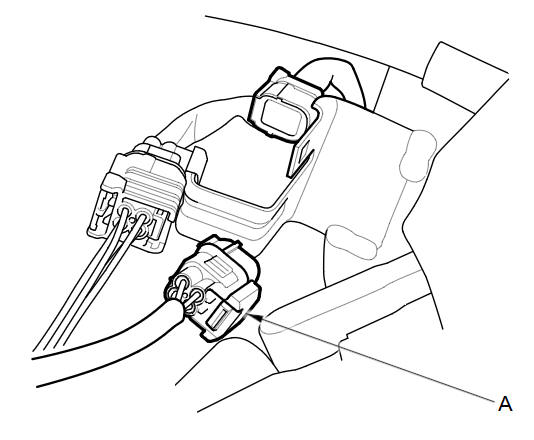
-
Remove the A/F sensor (A).
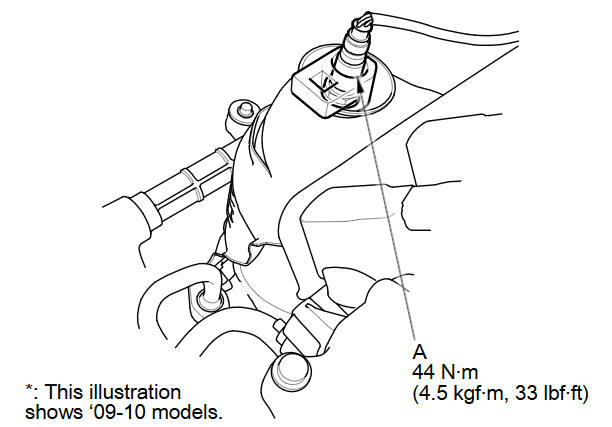
-
Install the parts in the reverse order of removal.
See also:
Splash Shield Replacement
NOTE:
Put on gloves to protect your hands.
Take care not to scratch the body.
Remove the splash shield (A).
From the wheel arch on both sides, remove the clips (B) ...
Canceling the Route
DEST button (when en route)
►Cancel Route
Cancel the route guidance and remove the destination and all waypoints from
the
destination list. The system then returns to the map screen.
You ...
Manual Transmission Disassembly (M/T)
Exploded View - Clutch Housing
...
© 2026 Copyright www.hfitinfo.com
