Honda Fit: Radiator Replacement
-
Raise the vehicle on the lift.
-
Drain the engine coolant.
-
Disconnect the ECT sensor 2 connector (A), then remove the harness clamp (B).
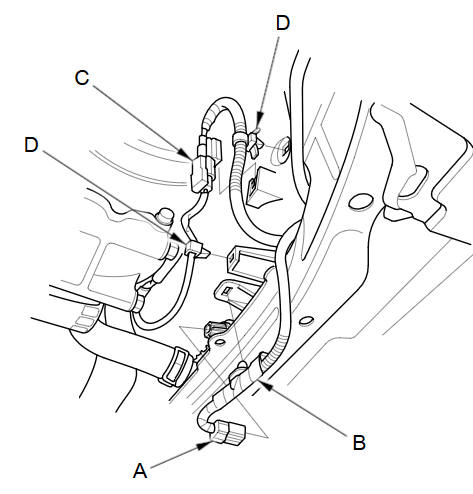
-
With A/C: Remove the A/C compressor clutch connector (C) from the clamp, then remove the harness clamps (D).
-
Disconnect the lower radiator hose (A).
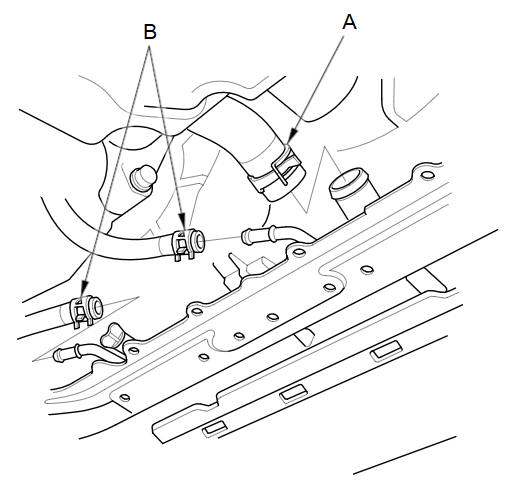
-
A/T model: Disconnect the ATF cooler hoses (B), then plug the hose and line.
-
Lower the vehicle on the lift.
-
Remove the coolant reservoir (A).
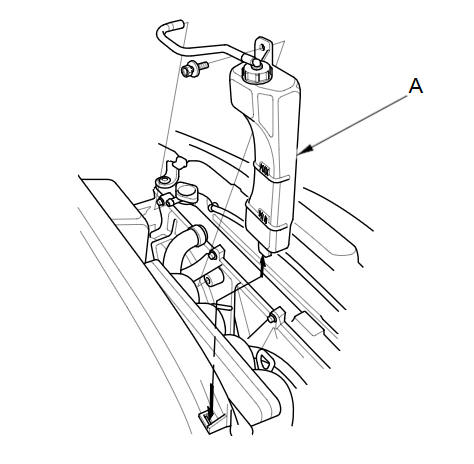
-
Disconnect the radiator fan motor connector (A), then remove the harness clamp (B).
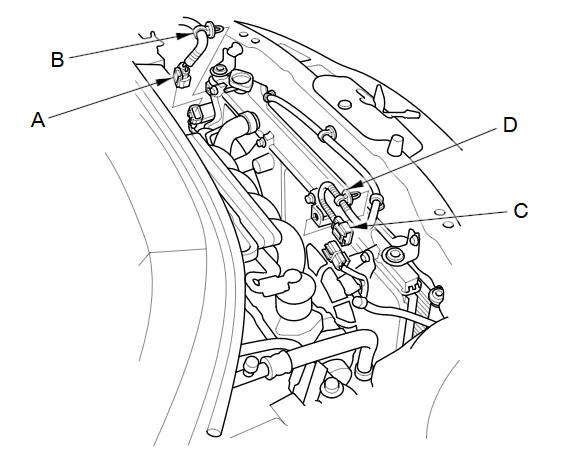
-
With A/C: Disconnect the A/C condenser fan motor connector (C), then remove the harness clamp (D).
-
Disconnect the upper radiator hose (A).
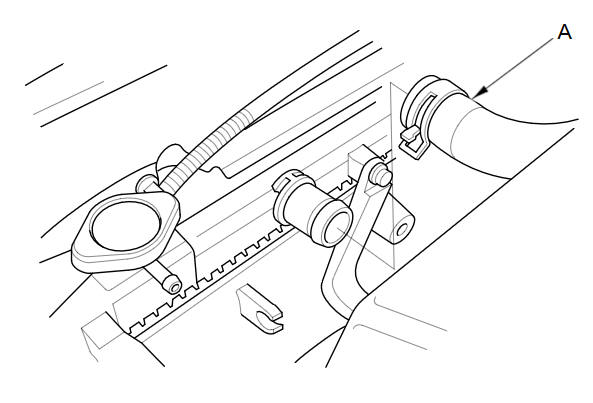
-
Remove the radiator upper brackets (A).
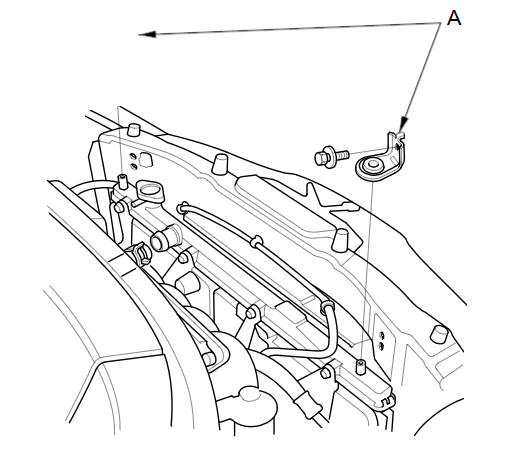
-
Pull up the radiator (A).
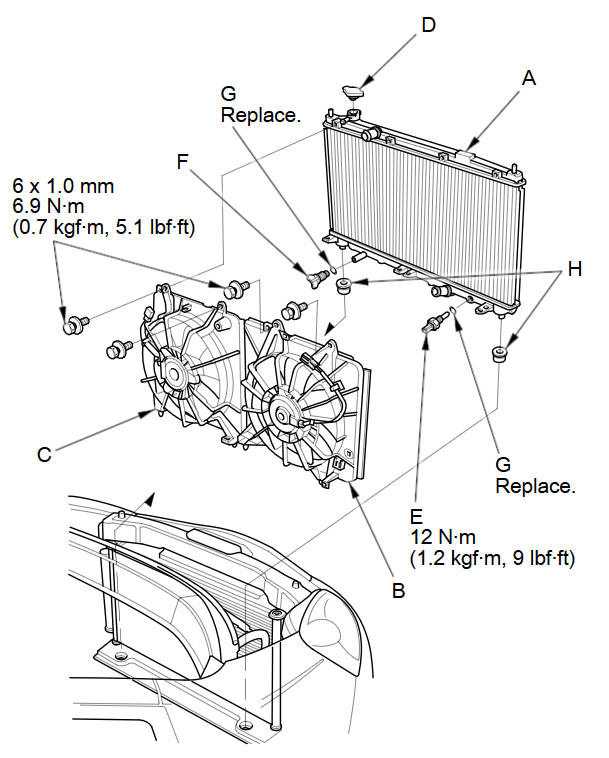
-
With A/C: Remove the A/C condenser fan shroud assembly (B).
-
Remove the radiator fan shroud assembly (C), the radiator cap (D), the ECT sensor 2 (E), and the drain plug (F).
-
Reassemble the radiator with new O-rings (G).
-
Install the radiator. Make sure the lower cushions (H) are set securely.
-
Install the radiator upper brackets (A).
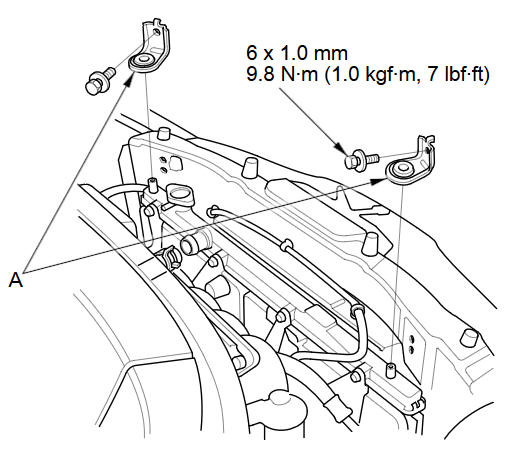
-
Connect the upper radiator hose (A).
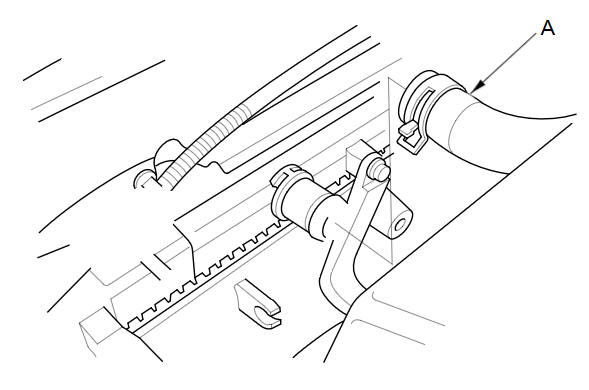
-
Connect the radiator fan motor connector (A), then install the harness clamp (B).
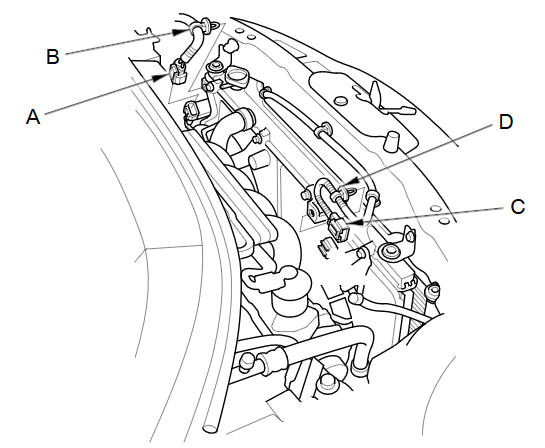
-
With A/C: Connect the A/C condenser fan motor connector (C), then install the harness clamp (D).
-
Install the coolant reservoir (A).
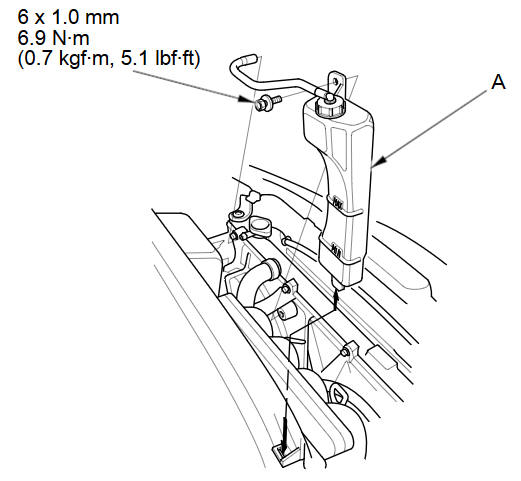
-
Raise the vehicle on the lift.
-
Connect the lower radiator hose (A).
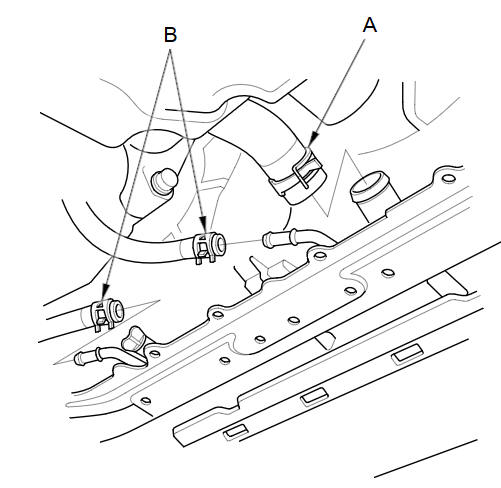
-
A/T model: Remove the plug from the hose and the line, then connect the ATF cooler hoses (B).
-
Connect the ECT sensor 2 connector (A), then install the harness clamp (B).
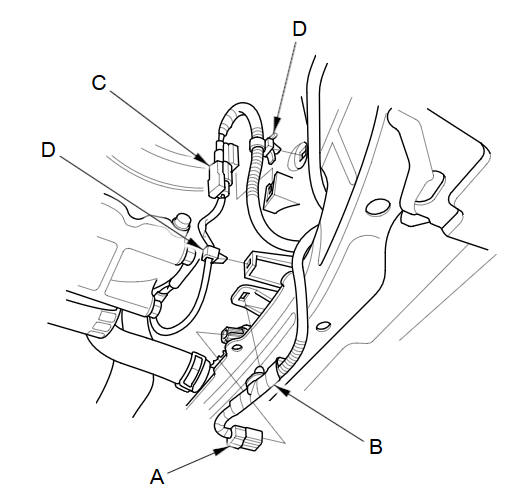
-
With A/C: Install the A/C compressor clutch connector (C) to the clamp, then install the harness clamps (D).
-
Lower the vehicle on the lift.
-
Refill the radiator with engine coolant, and bleed the air from the cooling system.
-
Clean up any spilled engine coolant.
See also:
System Theft Protection
The system is disabled when it is disconnected from the power source, such as
when
the battery is disconnected or goes dead.
■ Reactivating the system
1. Turn the ignition switch to ON (II) ...
Accented Letters
...
Clutch Clearance Inspection (A/T)
Special Tools Required
Clutch Compressor Attachment 07ZAE-PRP0100
Inspect the clutch piston, the discs, the plates, and the end-plate for
wear and damage, and inspect the clutch wav ...
