Honda Fit: Installation
-
Install ECT sensor 1 (A) with a new O-ring (B).
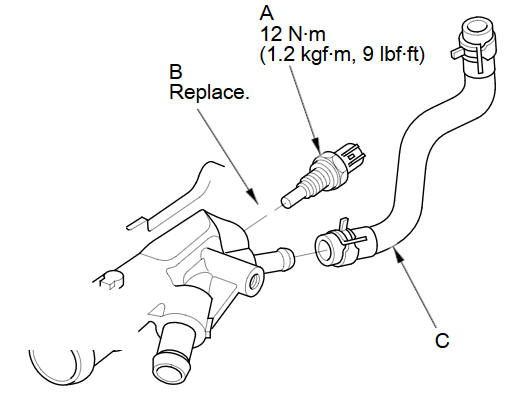
-
Install the water bypass hose (C).
-
Remove all of the old liquid gasket from the water outlet mating surfaces, the bolts, and the bolt holes.
-
Clean and dry the water outlet mating surfaces.
-
Apply liquid gasket (P/N 08717-0004, 08718-0003, 08718-0004, or 08718-0009) to the cylinder head mating surface of the water outlet and to the inside edge of the threaded bolts holes. Install the component within 5 minutes of applying the liquid gasket.
NOTE:
-
Apply a 2.5 mm (0.098 in) diameter dead of liquid gasket along the broken line (A).
-
If you apply liquid gasket P/N 08718-0012, the component must be installed within 4 minutes.
-
If too much time has passed after applying the liquid gasket, remove the old liquid gasket and residue, then reapply new liquid gasket.
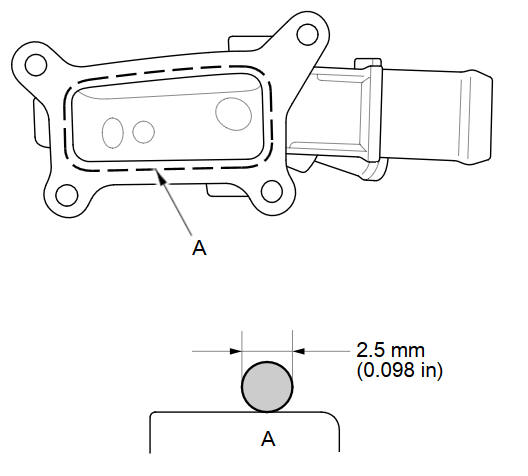
-
-
Install the water outlet, then connect the ECT sensor 1 connector (A).
NOTE:
-
After assembly, wait at least 30 minutes before filling the engine with coolant.
-
Do not run the engine for at least 3 hours after installing the water outlet.
-
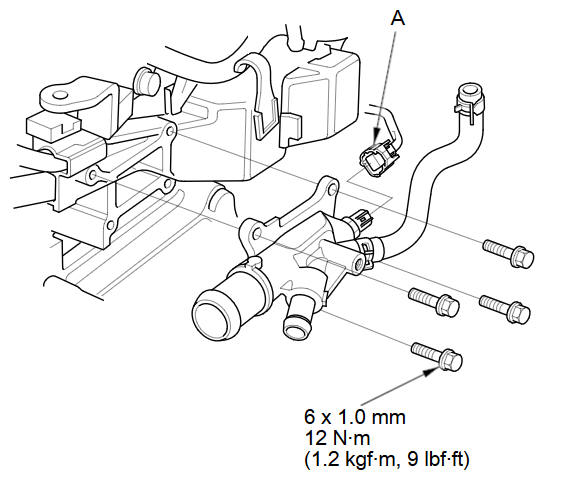
-
Connect the upper radiator hose (A) and the heater hose (B).
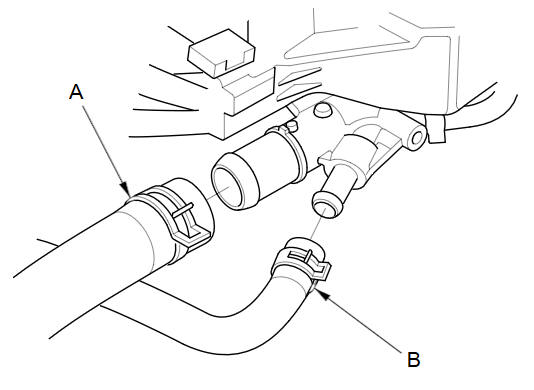
-
Install the harness holder (A) to the bracket, then tighten the harness holder mounting bolt (B) and the heater hose clamp bracket mounting bolt (C).
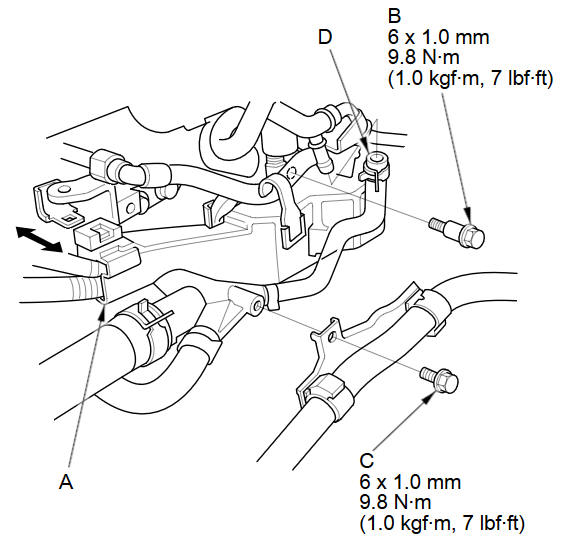
-
Connect the water bypass hose (D).
-
Install the air cleaner.
-
Refill the radiator with engine coolant, and bleed the air from the cooling system.
-
Clean up any spilled engine coolant.
See also:
If the Low Tire Pressure Indicator Comes On
U.S. models
■ Reasons for the indicator to come on
A tire pressure is significantly low. If the compact spare tire* is installed,
the indicator stays on for a while, and then goes off.
& ...
Maintenance MinderTM
If the engine oil life is less than 15%, you will see the Maintenance Minder
messages
appear on the information display every time you turn the ignition switch to ON
.
The messages notify you w ...
Valve Stem-to-Guide Clearance Inspection
Remove the valves.
Subtract the O.D. of the valve stem, measured with a micrometer, from the
I.D. of the valve guide, measured with an inside micrometer or ball gauge.
Take t ...
