Honda Fit: Basic Settings
 INFO button
INFO button
► Setup ►Other
►Basic Settings
Set the map units to either miles or kilometers, and control the voice feedback from the navigation system.
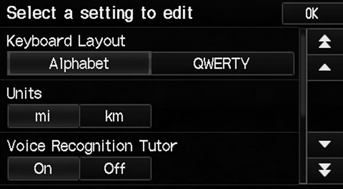
Select an item.
The following items are available: • Keyboard Layout: Sets the type of keyboard screen to either Alphabet (factory default) or QWERTY.> • Units: Sets the map units to either miles (factory default) or kilometers.> • Voice Recognition Tutor: Turns the voice feedback feature on or off.
On (factory default): Provides voice control system confirmation or prompts.
Off: Disables the feature.> • Display Voice Command Tips: Alerts you when manual control of the system is disabled to prevent distraction while driving. Only voice commands are available.
On (factory default): Displays a message.
Off: Disables the message, but some options may be grayed out on the screen.
• Verbal Reminder: Turns the verbal reminders on or off.
On (factory default): Provides warning voice messages when: – Driving with the parking brake on – Driving without wearing the driver and/or passenger seat belt Off: Disables the feature.
See also:
Tailgate Dynamic Damper Replacement
NOTE:
Put on gloves to protect your hands.
Take care not to scratch the tailgate or the related parts.
Remove the tailgate lower trim panal.
Remove the bolts, ...
Tools
Types of Tools
The tools were stored in the cargo area. ...
Safety Labels
These labels are in the locations shown. They warn you of potential hazards that
could cause serious injury or death. Read these labels carefully.
If a label comes off or becomes hard to read (exce ...
