Honda Fit: Transmission Mount Replacement
-
Do the battery removal procedure.
-
Remove the air cleaner.
-
M/T model: Remove the battery cables (A) from the battery terminal fuse box.
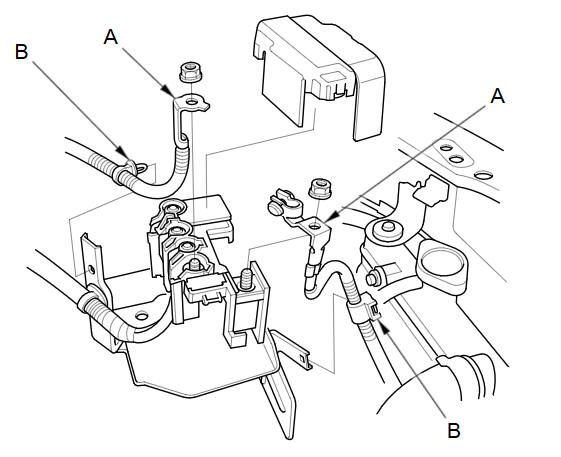
-
M/T model: Remove the harness clamps (B).
-
M/T model: Remove the harness clamp (A). Remove the two bolts (B) and loosen the two bolts (C), then remove the battery base (D).
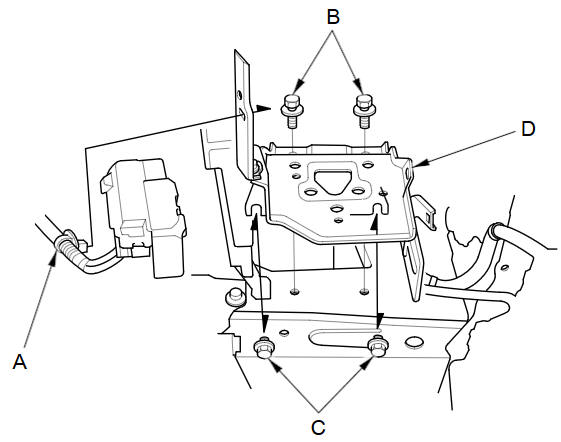
-
Support the transmission with a jack and a wood block under the transmission.
-
Remove the ground cable (A), then remove the transmission mount bracket (B).
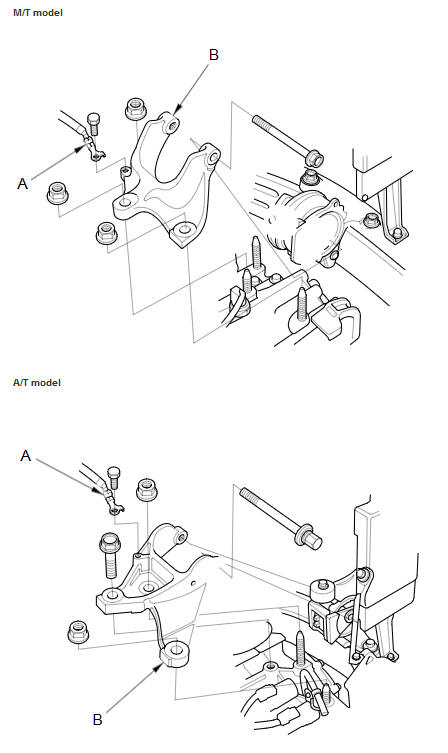
-
Remove the transmission mount.
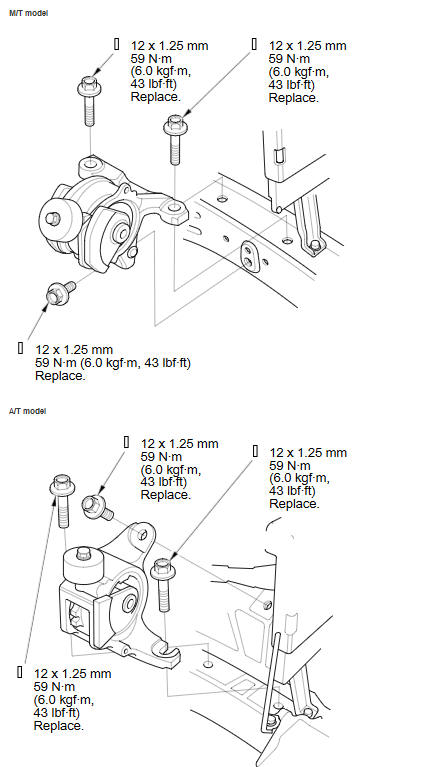
-
Install the transmission mount and loosely install new transmission mount mounting bolts, then tighten the transmission mount mounting bolts in the numbered sequence shown.
-
Install the transmission mount bracket (A), and loosely install new transmission mount bracket mounting bolts and nuts (B).
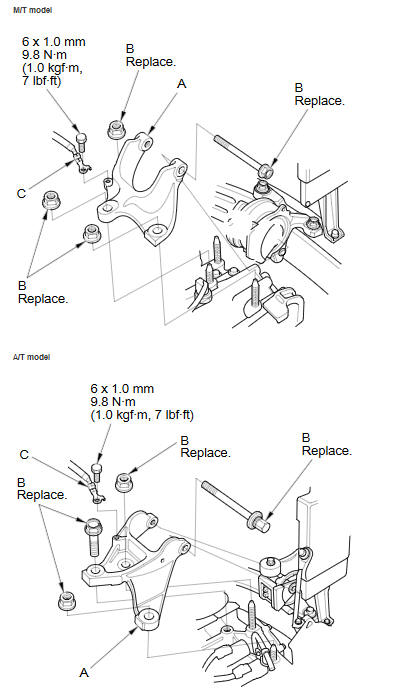
-
Install the ground cable (C).
-
Remove the jack and the wood block from under the transmission.
-
Raise the vehicle on the lift.
-
Loosen the torque rod mounting bolt and nut (A).
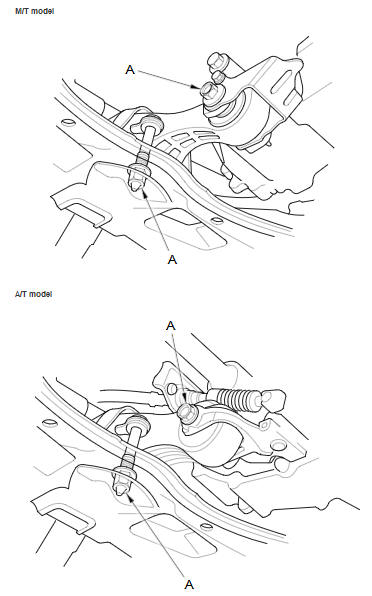
-
Lower the vehicle on the lift.
-
Tighten the transmission mount mounting bolts and nuts in the numbered sequence shown.
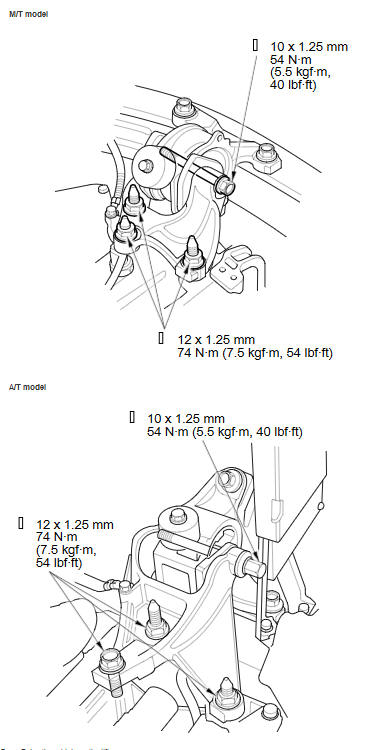
-
Raise the vehicle on the lift.
-
Tighten the torque rod mounting bolt and nut in the numbered sequence shown.
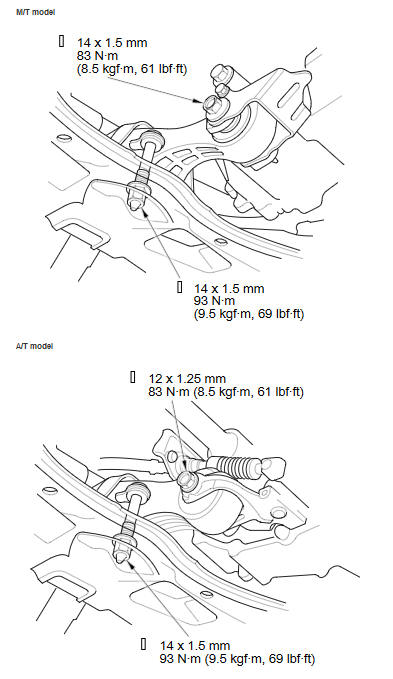
-
Lower the vehicle on the lift.
-
M/T model: Install the battery base (A), then install the harness clamp (B).
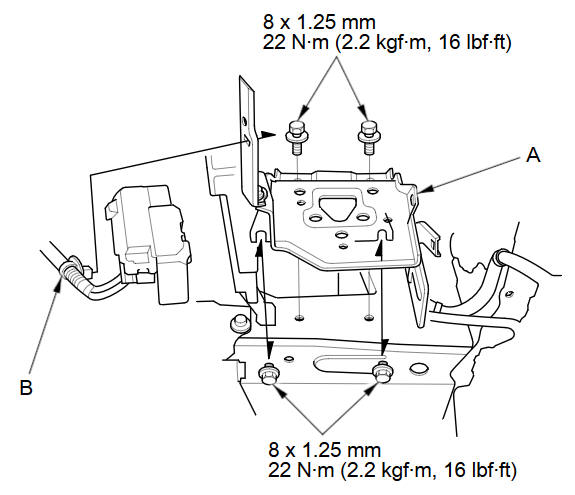
-
M/T model: Install the battery cables (A) to the battery terminal fuse box.
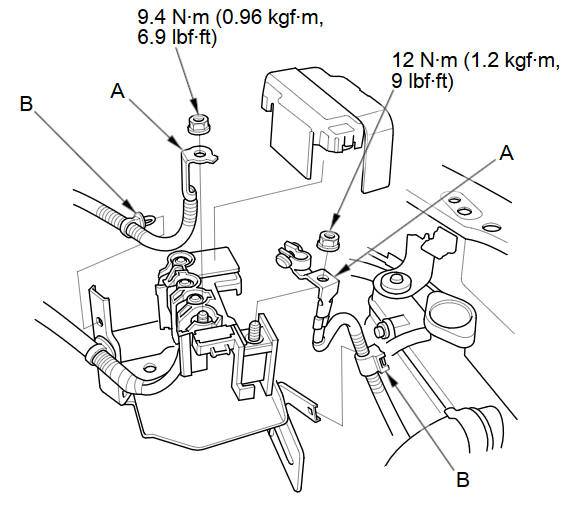
-
M/T model: Install the harness clamps (B).
-
Do the battery installation procedure.
-
Install the air cleaner.
