Honda Fit: Customizing the Auto Door Locking/Unlocking Setting
You can customize the auto door locking/unlocking setting to your liking using the master door lock switch.
List of the Auto Door Locking/Unlocking Customizable Options
■ Auto door locking
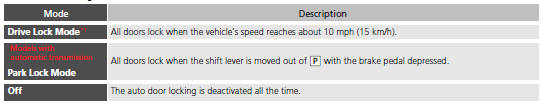
■ Auto door unlocking
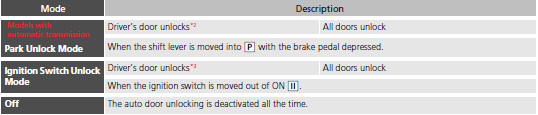
*1: Default setting
*2: Default setting for automatic transmission models
*3: Default setting for manual transmission model
Customizing Flow for Auto Door Locking Options
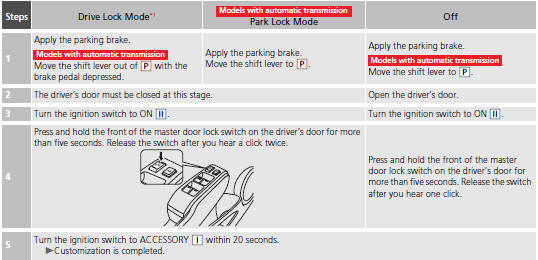
*1: Default setting
Customizing Flow for Auto Door Unlocking Options
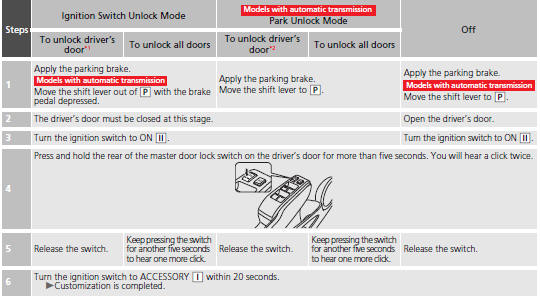
*1: Default setting for manual transmission models *2: Default setting for automatic transmission models
See also:
Remote Transmitter
On Sport model
LOCK - Press this button once to lock all doors and the tailgate. Some
exterior lights will flash once. When you push LOCK twice within 5 seconds, the
horn will sound to verify t ...
A/T Differential Backlash Inspection (A/T)
Install the driveshaft and intermediate shaft into the differential
assembly, and place the axles on V-blocks (A).
Measure the backlash of the pinion gears (B) wit ...
Brake and Clutch Fluid
Check the brake fluid level in the reservoirs monthly.
Replace the brake fluid according to the time recommendation in the maintenance
minder schedule.
Always use Honda Heavy Duty Brake Fluid DOT ...
