Honda Fit: Shift Lever Housing Replacement (M/T)
NOTE: Take care not to scratch the center console, dashboard, and related parts.
-
Remove the center console.
-
Remove the harness clamps (A).
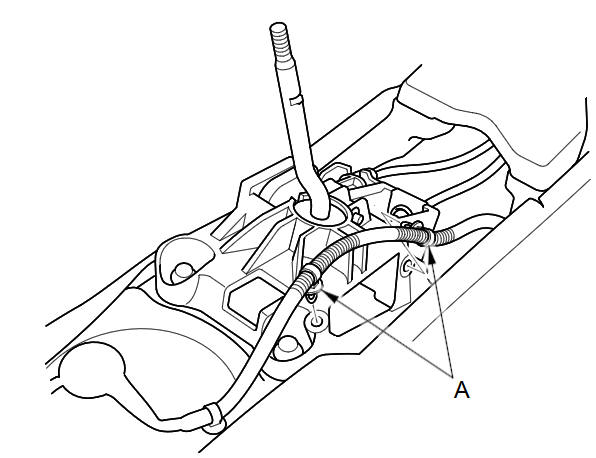
-
Remove the lock pin (A), the washer (B), the shift cable clip (C), and the shift cables (D) from the shift lever housing assembly (E).
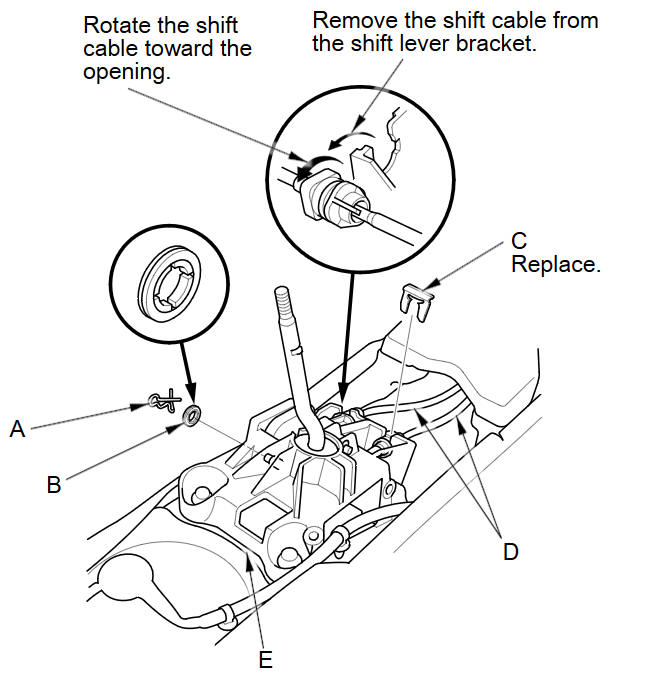
-
Remove the four bolts (A). Disconnect the shift cables (B) from the shift lever, then remove the shift lever housing (C).
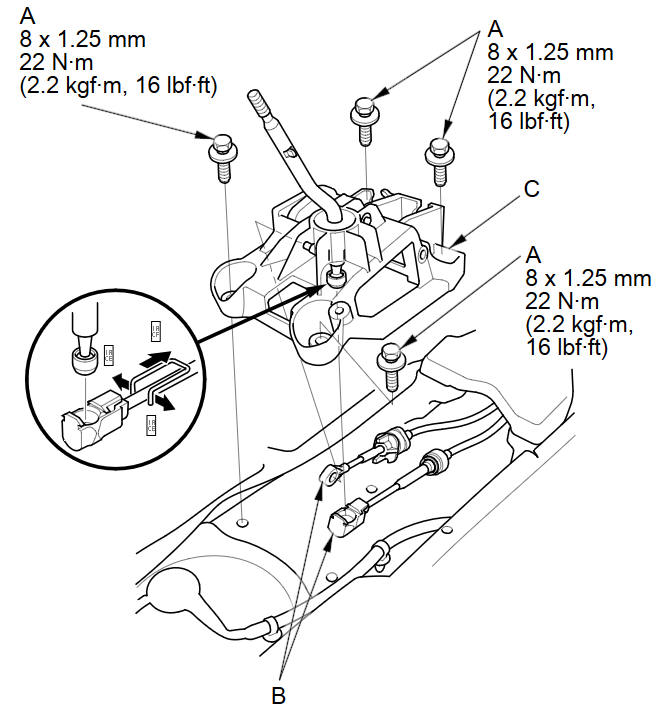
-
Install the shift lever housing in the reverse order of removal.
See also:
Transmission Side - Release Bearing Removal
Remove the transmission.
Remove the release fork boot (A) from the clutch housing (B).
Squeeze the release fork set spring (C) with pliers to remove the release
...
Clutch Wave-Plate Phase Difference Inspection (A/T)
Place the clutch wave-plate (A) on a surface plate, and set a dial
indicator (B) on the wave-plate.
Find the bottom (C) of a phase difference of the wave-plate, zero the
di ...
Taking a Detour
DEST button (when en route)
►Detour
Calculate a detour route manually. The system attempts to calculate a new
route by
avoiding the next 5 miles (while on a freeway) or 1 mile (while on a ...
