Honda Fit: Using HFL
HFL Buttons
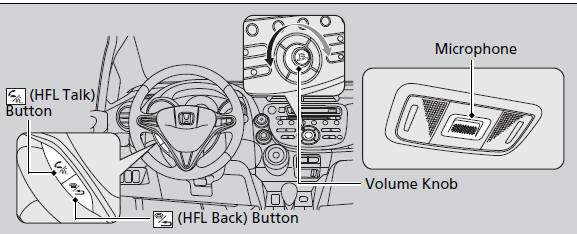
 ( HFL Talk) button
( HFL Talk) button
: Press
to go directly to give a command or to answer an
incoming call.
 (HFL Back) button:
(HFL Back) button:
Press to
end a call or to cancel a command.
Help Features
• To hear general HFL information and help, say “Tutorial.” • Say “Hands free help” or “Help” any time to get help or hear a list of commands.
Bluetooth® Wireless Technology
The Bluetooth® word mark and logos are registered trademarks owned by Bluetooth SIG, Inc., and any use of such marks by Honda Motors Co., Ltd., is under license. Other trademarks and trade names are those of their respective owners.
Information Display
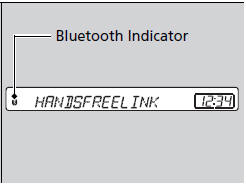
Bluetooth Indicator comes on the audio display when your phone is connected to HFL.
See also:
Tailgate Lock Cylinder Replacement
For Some Models
NOTE: Put on gloves to protect your hands.
Remove the tailgate lower trim panal.
Disconnect the tailgate cylinder rod (A).
NOTE: Check for damaged or stress-wh ...
Sunvisor Removal/Installation
'9-10 models
Click here for an interactive version of this procedure.
NOTE:
Put on gloves to protect your hands.
Take care not to damage the sunvisor or the headliner.
...
Airbag System Components
The front, front side, and side curtain
airbags are deployed according to the
direction and severity of impact. The airbag
system includes:
1 Two SRS (Supplemental Restraint System)
front airba ...
