Honda Fit: Entering the Security Code
Find the navigation system’s security code and serial number label in your Owner’s Manual kit. Do not store the label in your vehicle. If you lose the label, you must first retrieve the serial number, and then obtain the code. You can find out about your serial number and security code from a dealer.
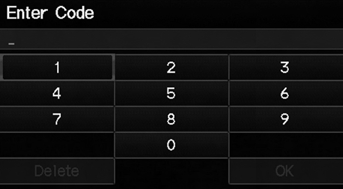
1. Turn the ignition switch to ON (II), and turn on the audio system.
► If you turn the ignition switch to ACCESSORY (I), and you will requested to enter the security code.
See step 2.
2. Enter the security code.
► If you do not enter the security code correctly after 10 tries, leave the system for one hour before trying again, or visit a dealer to have the system reset.
NOTE
:
In the U.S., you can register the security
code on Owner Link (owners.honda.com.)
.
To find information on how to retrieve the serial number and obtain the code, visit radio-navicode.honda.com.
See also:
Towing Your Vehicle Behind a Motorhome
Your vehicle can be towed behind a motorhome at legal highway speeds up to 65
mph (100 km/h). Do not exceed 65 mph (100 km/h).
Otherwise, severe transmission damage will occur.
When purchasing a t ...
A/F Sensor Replacement
Special Tools Required
O2 Sensor Wrench Snap-on S6176 or equivalent, commercially available
Remove the cowl cover and the under-cowl panel.
Disconnect the A/F se ...
Clutch Clearance Inspection (A/T)
Special Tools Required
Clutch Compressor Attachment 07ZAE-PRP0100
Inspect the clutch piston, the discs, the plates, and the end-plate for
wear and damage, and inspect the clutch wav ...
