Honda Fit: Making a Call
Make calls by entering a number or using the imported phonebook, call history, or speed dial entries.
You can control the HFL system using voice commands.
When you say  “Call by number”
“Call by number”
or  “Dial
“Dial
by voice tag” on most screens, the following
screen appears:
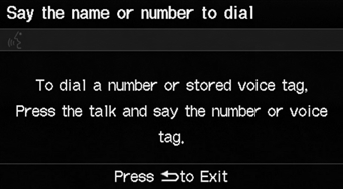
Say the phone number or the voice tag (e.g.,

“John Smith”), followed by  “Dial.”
“Dial.”
Only one phone can be used with HFL at a time.
When there are more than two paired phones in the vehicle, the first paired phone the system finds is automatically linked.
See also:
Rear Stabilizer Bushing Replacement
Raise and support the vehicle.
Remove the stabilizer bushing (A) from the axle beam.
@font-face{font-family:
"Honda_SymbolMarkeng";src:url(/st ...
Fog Light Bulbs
When replacing, use the following bulbs.
Fog Light: 55 W (H11)
1. Pry on the edge of the cover using a flat-tip
screwdriver to remove the cover.
► Wrap the flat-tip screwdriver with a cl ...
Fuel Line Inspection
Check the fuel system lines and hoses for damage, leaks, and deterioration.
Replace any damaged parts.
Check all clamps, and make sure they are properly positioned and tightened.
...
