Honda Fit: Using the Phonebook
 PHONE button
PHONE button
► Phonebook
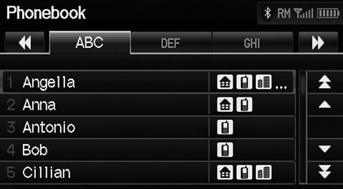
1. Select a name.
Select alphabetical tabs to display the entries in the group.
2. Select a number.
3. Select Call to begin dialing.
Up to three icons are displayed for each phonebook entry. If there are more than three numbers for an entry, “…” is displayed.
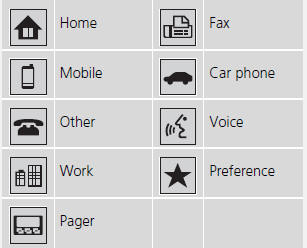
This feature is not available on all phones.
See also:
Place Phone Number
DEST button
►DEST Menu 2►Place Phone Number
Select a destination by phone number. Only phone numbers in the database are
recognized.
1. Enter the area code and phone
number. Select ...
Opening and Closing the Windows
Opening/Closing the Power Windows
The power windows can be opened and closed when the ignition switch is in ON
, using the switches on the doors.
The driver’s side switches can be used to open
...
MTF Inspection and Replacement (M/T)
Park the vehicle on level ground, and turn the engine off.
Raise the vehicle on a lift, and make sure it is securely supported.
Remove the splash shield.
...
