Honda Fit: Using Speed Dial
 PHONE button
PHONE button
► Speed Dial 1 or Speed Dial 2
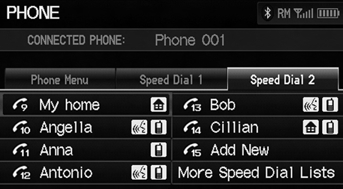
1. Select a speed dial entry.
2. Select Call to begin dialing.
To make a call using speed dial, you need to create speed dial entries.
More Speed Dial Lists
You can make a call by using more speed dials on the other phones.
1. Select another paired phone in the list.
2. Select a speed dial entry.
3. Select Call to begin dialing.
If the other phone is PIN-protected, enter the PIN when prompted. Select OK. PINs are optional.
See also:
Vehicle Identification Number (VIN)
Your vehicle has a 17-digit vehicle identification number (VIN) used to
register your
vehicle for warranty purposes, and for licensing and insuring your vehicle. See
the
image below for the VIN ...
Cylinder Head Installation
Clean the cylinder head and the engine block surface.
Install a new coolant separator (A) in the engine block whenever the
engine block is replaced.
Install a new ...
Clutch Hose Replacement (M/T)
NOTE:
Replace the clutch hose if it is twisted or cracked, or if it leaks.
Use fender covers to avoid damaging painted surfaces.
Do not spill brake fluid on the vehicle; it may ...
