Honda Fit: Pairing from Phone Setup
 PHONE button
PHONE button
► Phone Setup
Use the Phone setup screen to pair an additional Bluetooth-compatible phone if a phone has been previously paired to the system.
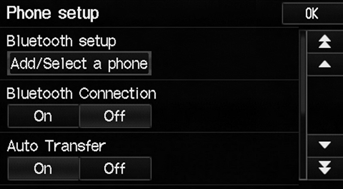
1. Select Add/Select a Phone under Bluetooth setup.
2. Select Search.
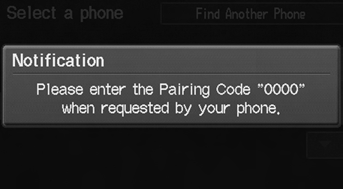
3. Put your cell phone in “Discovery” or “Search” mode.
4. Select OK.
► The system begins to search for your phone.
5. Select your phone in the list.
► Select Find Another Phone if your phone is not found.
► Refer to your phone manual for instructions on searching for a Bluetooth® device.
6. Enter the 4-digit pairing code on your phone when prompted to complete the pairing process.
You can control the HFL system using voice commands.
If a prompt appears asking to connect to a phone, select No and proceed with step 1.
See also:
Viewing the Routes
View three different routes to your destination.
1. Select a route on the list.
► The travel distance and
estimated travel time is
displayed for each route.
► The system calcu ...
Engine Coolant
Adding Engine Coolant
If the coolant level in the reserve tank is at or below the MIN line, add coolant
to bring it up to the MAX line.
Inspect the cooling system for leaks.
Always use Honda Lo ...
Switching to HFL Mode
1. If you receive a call when
Bluetooth® Audio is playing, press
the (Pick-Up) button on the
steering wheel to answer the call.
2. Press the (Hang-Up) button to
end the call, and Bluetooth® ...
