Honda Fit: Startup Confirmation Screen
The Startup Confirmation screen is displayed when initialization has successfully completed. It is displayed every time you start your vehicle. Select OK to continue.
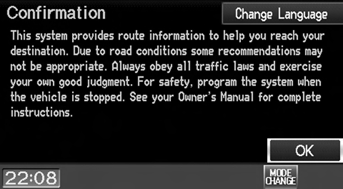
NOTE
:
“OK” cannot be selected using a voice
command.
See also:
Opening and Closing the Windows
Opening/Closing the Power Windows
The power windows can be opened and closed when the ignition switch is in ON
, using the switches on the doors.
The driver’s side switches can be used to open
...
Wiper Blades
Check the condition of the wiper blades at least every six months.
Replace them if you find signs of cracking in the rubber, areas that are getting
hard, or if they leave streaks and unwiped areas ...
Editing My Destination
DEST button (when en route)
►My Destination
Delete or edit the order of waypoints.
1. Select Edit.
► Select Map to display the
destination and waypoints on
the map screen.
...
