Honda Fit: Inboard Joint Side
-
Remove the boot bands. Be careful not to damage the boot.
-
If the boot band is welded type (A), cut the boot band.
-
If the boot band is a double loop type (B), lift up the band end (C), and push it into the clip (D).
-
If the boot band is a low profile type (E), pinch the boot band using commercially available boot band pliers (F).
-
Welded type
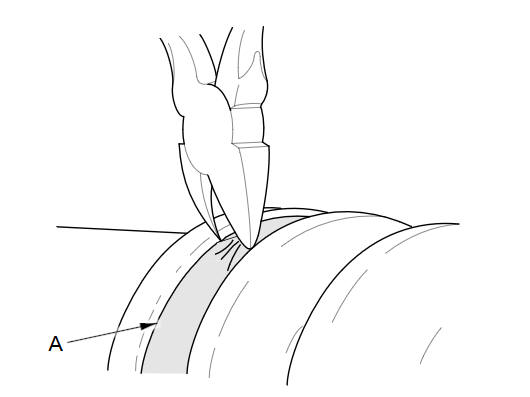
Double loop type
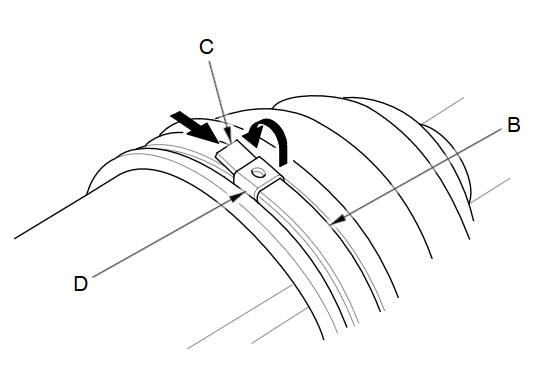
Low profile type
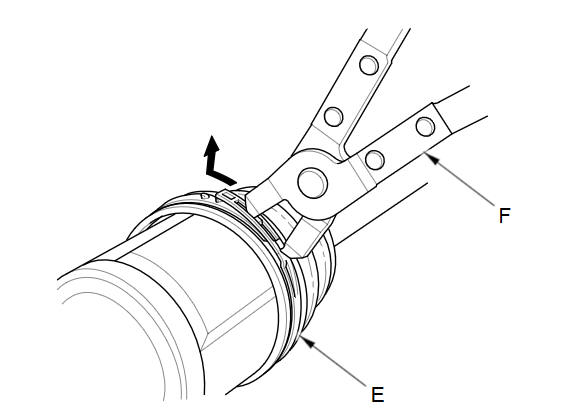
-
Make marks (A) on each roller (B) and the inboard joint (C) to identify the locations of rollers to the grooves in the inboard joint.
NOTE: Do not engrave or scribe any marks on the rolling surface.
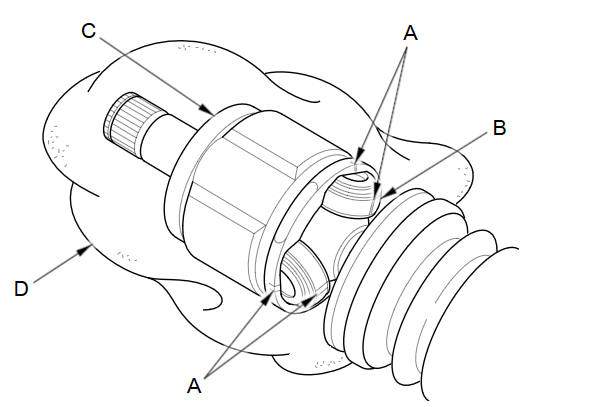
-
Remove the inboard joint on a clean shop towel (D). Be careful not to drop the rollers when separating them from the inboard joint.
-
Make marks (A) on the spider (B) that match the marks on the rollers then remove the rollers.
NOTE: Do not engrave or scribe any marks on the rolling surface.
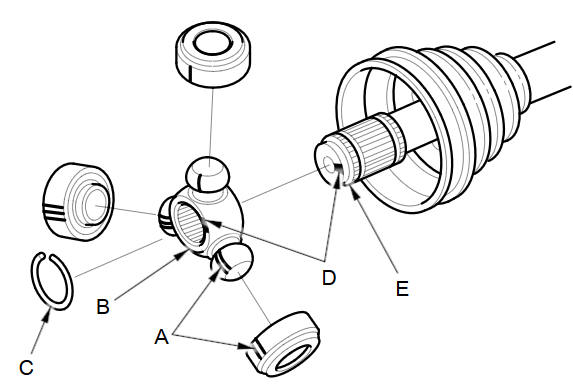
-
Remove the circlip (C).
-
Make marks (D) on the spider and driveshaft (E) to identify the position of the spider on the shaft.
-
Remove the spider.
NOTE: If necessary, use a commercially available puller while being careful not to damage the spider.
-
Wrap the splines on the driveshaft with vinyl tape (A) to prevent damaging the boot.
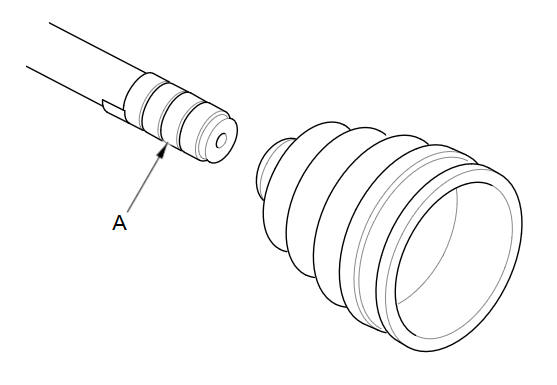
-
Remove the inboard boot. Be careful not to damage the boot.
-
Remove the vinyl tape.
Outboard Joint Side
-
Remove the boot bands (A). Lift up the three tabs (B) with a screwdriver, then release the band. Be careful not to damage the boot.
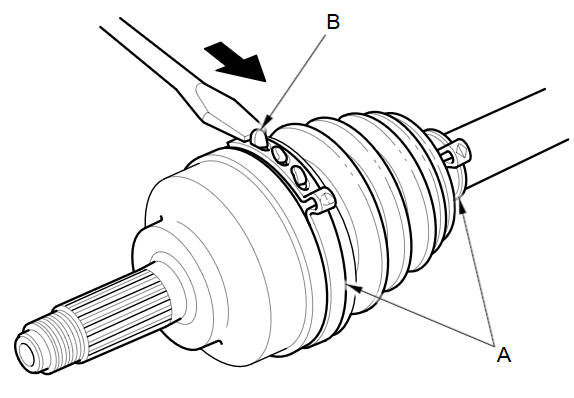
-
Slide the outboard boot (A) partially toward the inboard joint side. Be careful not to damage the boot.
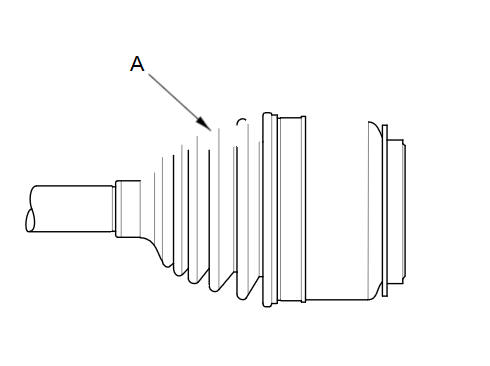
-
Wipe off the grease to expose the driveshaft and the outboard joint inner race.
-
Make a mark (A) on the driveshaft (B) at the same level as the outboard joint end (C).
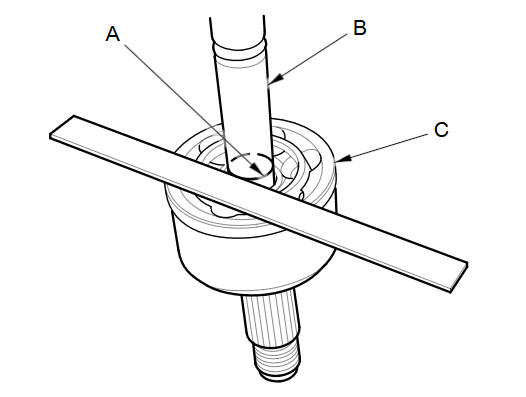
-
Securely clamp the driveshaft in a bench vise with a shop towel wrapped around the driveshaft.
-
Remove the outboard joint (A) using the 22 x 1.5 mm threaded adapter (B) and a commercially available 5/8 ''-18 UNF slide hammer (C).
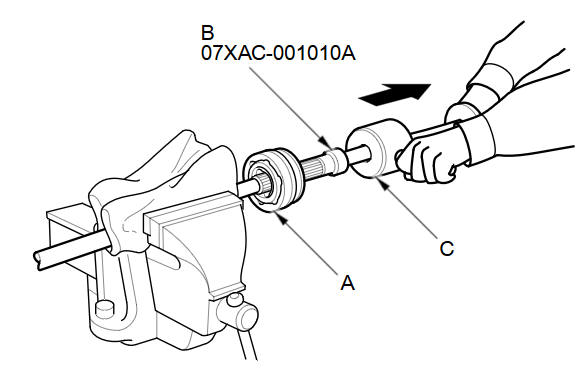
-
Remove the driveshaft from the bench vise.
-
Remove the stop ring from the driveshaft.
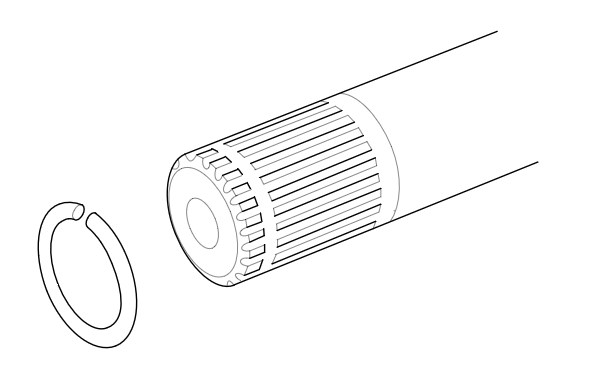
-
Wrap the splines on the driveshaft with vinyl tape (A) to prevent damaging the boot.
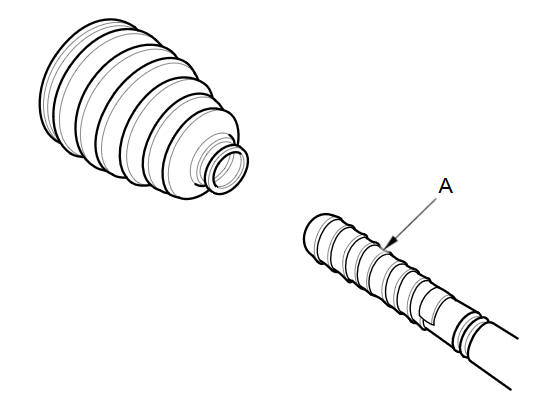
-
Remove the outboard boot. Be careful not to damage the boot.
-
Remove the vinyl tape.
See also:
Oil Check
We recommend that you check the engine oil level every time you refuel.
Park the vehicle on level ground.
Wait approximately three minutes after turning the engine off before you check
the
oi ...
Alternator Reassembly
If you removed the pulley, put the rotor in the drive-end housing, then torque
its locknut to 110 N·m (11.2 kgf·m, 81 lbf·ft).
Remove any grease or any oil from the ...
